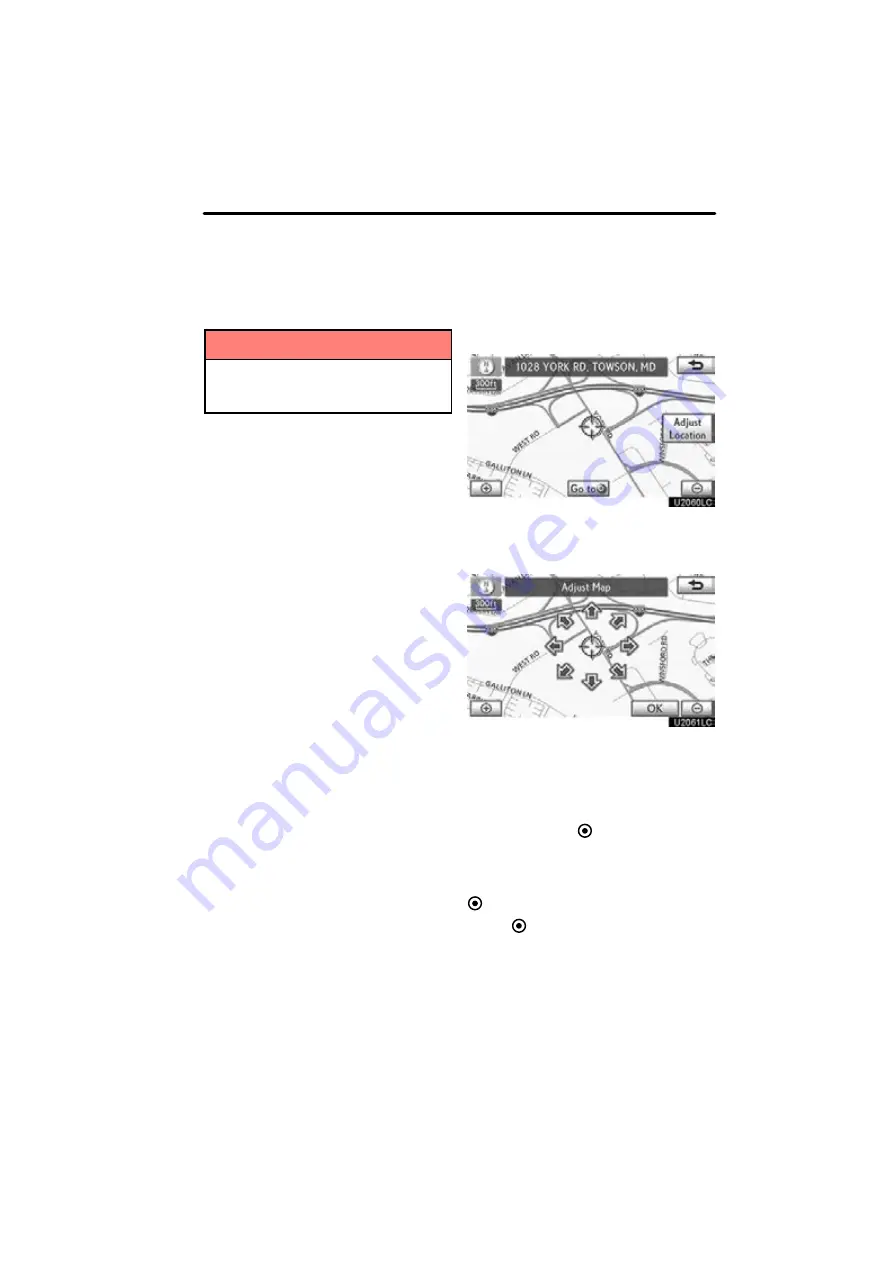
NAVIGATION SYSTEM: DESTINATION SEARCH
87
The system searches for the guidance
route again, and displays the entire route.
INFORMATION
Set destinations can also be deleted
by selecting “Route”. (See “ — Delet-
ing destinations” on page 99.)
After inputting the destination, the screen
changes and displays the map location of
the selected destination and the route pref-
erence.
1. Scroll the map to the desired point.
“Adjust Location”
: To adjust the position
in smaller increments.
When an arrow facing the desired point
is selected, the map scrolls in that di-
rection.
The scroll stops when the selection of the
arrow is released.
2. Select “Go to
”.
The system starts route search and dis-
plays recommended routes.
If there is already a set destination,
“Go to
”
and
“Add to Route”
are displayed.
“Go to
”:
To delete the existing destina-
tions and set a new one.
“Add to Route”:
To add a destination.
“Info.”:
If this button is displayed on the
top of the screen, select it to view items
such as name, address, and phone num-
ber.
Starting route guidance
Содержание OM48A84U
Страница 10: ...5 U0026LC Quick guide Remote Touch...
Страница 110: ...NAVIGATION SYSTEM ROUTE GUIDANCE 112...
Страница 130: ...NAVIGATION SYSTEM MEMORY POINTS 132 6 To delete the destination select Yes To cancel the deletion select No...
Страница 295: ...SECTION 8 AIR CONDITIONING 297 AIR CONDITIONING Air conditioning Automatic air conditioning controls 298...
Страница 307: ...AIR CONDITIONING 309...
Страница 308: ...SECTION 9 REAR VIEW MONITOR SYSTEM 310 REAR VIEW MONITOR SYSTEM Rear view monitor system Rear view monitor system 311...
Страница 313: ...REAR VIEW MONITOR SYSTEM 315...
Страница 314: ...SECTION 10 SIDE MONITOR 316 SIDE MONITOR Side monitor Side monitor 317...
Страница 326: ...SECTION 11 INTUITIVE PARKING ASSIST 328 INTUITIVE PARKING ASSIST Intuitive parking assist Intuitive parking assist 329...
Страница 411: ...SETUP 413...
Страница 425: ...APPENDIX 427...






























