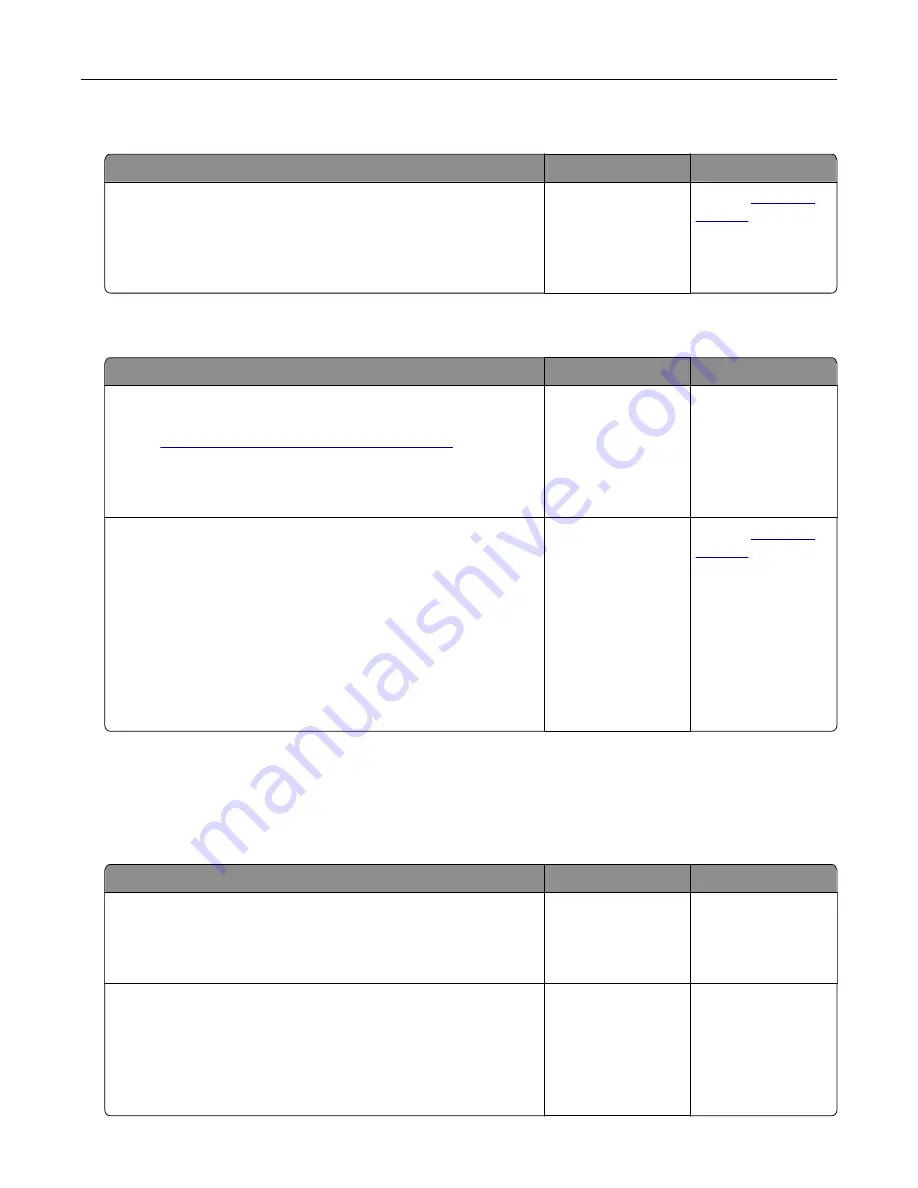
Missing information on the fax cover page
Action
No
Yes
a
Turn off the printer, wait for about 10 seconds, and then turn on
the printer.
b
Send or retrieve the fax.
Is there missing information on the fax cover page?
The problem is
solved.
Contact
Cannot send the fax cover page from the computer
Action
Yes
No
Step 1
a
Make sure that the print driver is updated. For more information,
see
“Installing the printer software” on page 265
b
Send the fax.
Can you send the fax cover page?
The problem is
solved.
Go to step 2.
Step 2
a
From the document that you are trying to fax, open the Print
dialog.
b
Select the printer, and then click
Properties
,
Preferences
,
Options
, or
Setup
.
c
Click
Fax
, and then clear the
Always display settings prior to
faxing
setting.
d
Send the fax.
Can you send the fax cover page?
The problem is
solved.
Contact
Scanning problems
Cannot scan to a computer
Action
Yes
No
Step 1
Perform a copy job.
Is the copy job successful?
Go to step 3.
Go to step 2.
Step 2
a
Turn off the printer, wait for about 10 seconds, and then turn it
back on.
b
Scan the document.
Can you scan the document to a computer?
The problem is
solved.
Go to step 3.
Troubleshooting
243
Содержание XM3250
Страница 160: ... ADF glass pad Scanner glass Scanner glass pad 3 Close the scanner cover Maintaining the printer 160 ...
Страница 170: ...7 Close door A Replacing the staple cartridge 1 Open the stapler access door Maintaining the printer 170 ...
Страница 171: ...2 Remove the staple cartridge 3 Remove the spare staple cartridge Maintaining the printer 171 ...
Страница 173: ...4 Remove the used pick tires one after the other 5 Unpack the new pick tires Maintaining the printer 173 ...
Страница 175: ...Maintaining the printer 175 ...
Страница 177: ...7 Insert the new pick roller assembly 8 Flip the tray base and then insert the tray insert Maintaining the printer 177 ...
Страница 189: ...6 Insert the imaging unit Note Use the arrows inside the printer as guides Clearing jams 189 ...
Страница 198: ...4 Close the staple guard 5 Insert the staple cartridge holder 6 Close the staple access door Clearing jams 198 ...
Страница 262: ...b Connect the ISP extended cable to the ISP connector Upgrading and migrating 262 ...
Страница 263: ...c Install the hard disk Upgrading and migrating 263 ...
















































