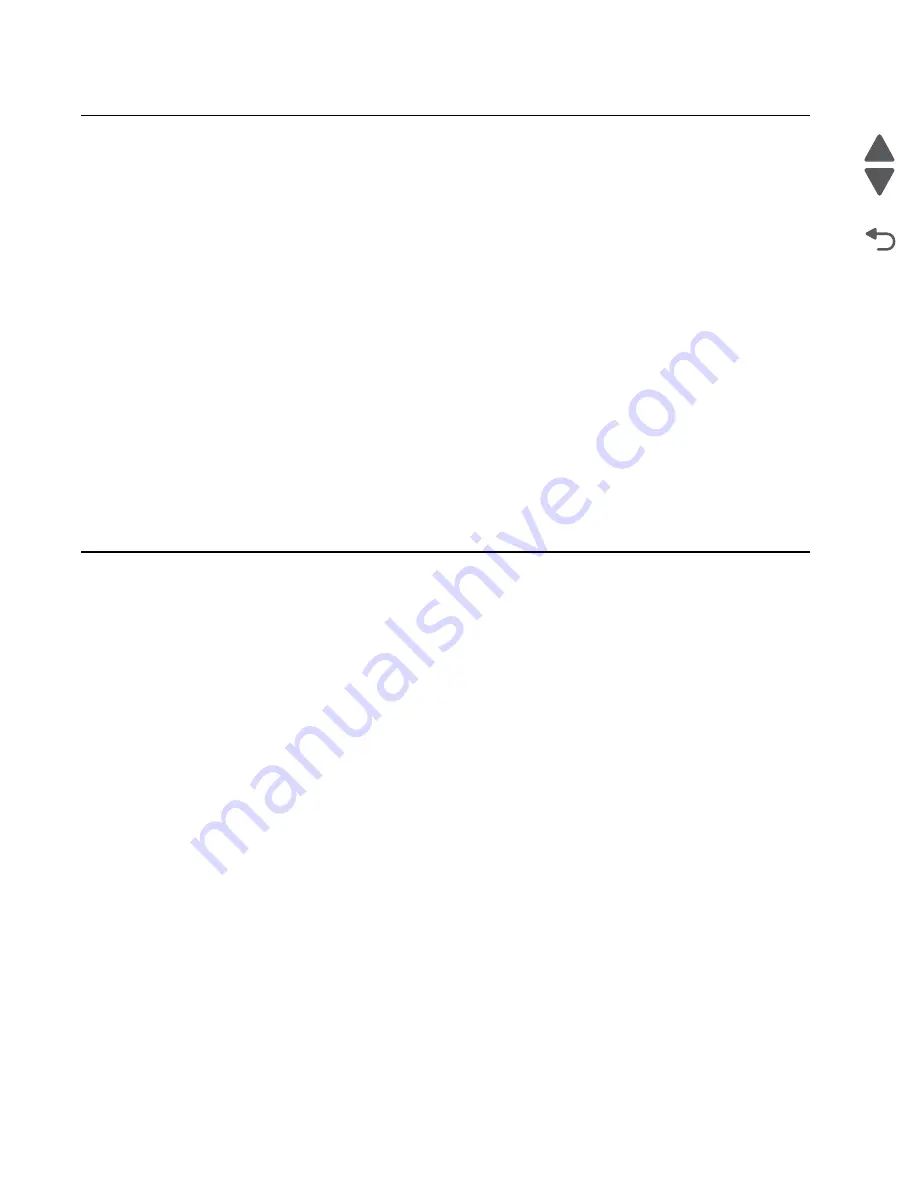
4-2
Service Manual
7526
Go Back
Previous
Next
Handling ESD-sensitive parts
Many electronic products use parts that are known to be sensitive to electrostatic discharge (ESD). To prevent
damage to ESD-sensitive parts, follow the instructions below in addition to all the usual precautions, such as
turning off power before removing electronic cards:
•
Keep the ESD-sensitive part in its original shipping container (a special “ESD bag”) until you are
ready to install the part in the printer.
•
Make the fewest possible movements with your body to prevent an increase of static electricity from
clothing fibers, carpets, and furniture.
•
Put the ESD wrist strap on your wrist. Connect the wrist band to the system ground point. This
discharges any static electricity in your body to the printer.
•
Hold the ESD-sensitive part by its edge connector shroud (cover); do not touch its pins.
•
If you need to put down the ESD-sensitive part for any reason, first put it into its special bag.
•
Printer covers and metal tables are electrical grounds. They increase the risk of damage because
they make a discharge path from your body through the ESD-sensitive part. (Large metal objects can
be discharge paths without being grounded.)
•
Prevent ESD-sensitive parts from being accidentally touched by other personnel. Install printer
covers when you are not working on the printer, and do not put unprotected ESD-sensitive parts on a
table.
•
If possible, keep all ESD-sensitive parts in a grounded metal cabinet (case).
•
Be extra careful in working with ESD-sensitive parts when cold-weather heating is used, because low
humidity increases static electricity.
Handing the photoconductor unit
The following precautions must be observed when handling the photoconductor unit. The photoconductor unit is
a supply item you will have to remove during some of the repair procedures:
Transportation/storage
Use the specified carton whenever moving or storing the photoconductor unit.
Handling
•
The optical photoconductor roller in the photoconductor unit exhibits the greatest light fatigue after being
exposed to strong light over an extended period of time. Never expose it to direct sunlight. Cover the
photoconductor unit when you remove it from the printer.
•
Use care not to contaminate the surface of the optical photoconductor roller with an oil-based solvent,
fingerprints, and other foreign matter.
•
Do not scratch the surface of the optical photoconductor roller.
Parts not to be touched
Any part where the mounting screws are used to meet a printer alignment set at the factory must not be
removed, disassembled, or adjusted.
Содержание X734DE
Страница 10: ...x Service Manual 7526 Go Back Previous Next...
Страница 15: ...Notices and safety information xv 7526 Go Back Previous Next...
Страница 16: ...xvi Service Manual 7526 Go Back Previous Next...
Страница 22: ...xxii Service Manual 7526 Go Back Previous Next...
Страница 254: ...3 58 Service Manual 7526 Go Back Previous Next Printer base...
Страница 266: ...3 70 Service Manual 7526 Go Back Previous Next...
Страница 277: ...Repair information 4 11 7526 Go Back Previous Next d Touch Quick Test A page similar to this one prints...
Страница 293: ...Repair information 4 27 7526 Go Back Previous Next 4 Remove the five larger screws B and the two smaller screws C...
Страница 300: ...4 34 Service Manual 7526 Go Back Previous Next 4 Remove the five larger screws B and the two smaller screws C...
Страница 316: ...4 50 Service Manual 7526 Go Back Previous Next 7 Remove the six screws G 8 Remove the screw H in front...
Страница 324: ...4 58 Service Manual 7526 Go Back Previous Next 6 Grasp the auger shaft C and remove it C...
Страница 328: ...4 62 Service Manual 7526 Go Back Previous Next 5 Remove the two screws C 6 Remove the cartridge cooling fan C...
Страница 359: ...Repair information 4 93 7526 Go Back Previous Next 14 Remove the two screws O on the inside O P...
Страница 360: ...4 94 Service Manual 7526 Go Back Previous Next 15 Remove the seven screws R securing the EP drive R R First R R...
Страница 398: ...4 132 Service Manual 7526 Go Back Previous Next 3 Insert the motor into the frame 4 Replace the screws C...
Страница 422: ...4 156 Service Manual 7526 Go Back Previous Next f Touch Quick Test A page similar to this one prints...
Страница 464: ...4 198 Service Manual 7526 Go Back Previous Next 4 Remove the five larger screws B and the two smaller screws C...
Страница 482: ...4 216 Service Manual 7526 Go Back Previous Next 9 Remove the two screws G G 18B1236...
Страница 495: ...Repair information 4 229 7526 Go Back Previous Next 5 Lift the cover from the ADF...
Страница 513: ...Repair information 4 247 7526 Go Back Previous Next 5 Grasp the cover on the lower right and pull up...
Страница 571: ...Connector locations 5 1 7526 Go Back Previous Next 5 Connector locations Locations printer base...
Страница 572: ...5 2 Service Manual 7526 Go Back Previous Next Connectors System board...
Страница 582: ...5 12 Service Manual 7526 Go Back Previous Next...
Страница 588: ...6 6 Service Manual 7526 Go Back Previous Next...
Страница 592: ...7 4 Service Manual 7526 Go Back Previous Next Assembly 2 Front 5 2 3 4 7 9 11 A B D 8 10 12 E 13 C G F F 1 6...
Страница 594: ...7 6 Service Manual 7526 Go Back Previous Next Assembly 3 Right 1 2 3 4 5 6...
Страница 596: ...7 8 Service Manual 7526 Go Back Previous Next Assembly 4 Rear...
Страница 602: ...7 14 Service Manual 7526 Go Back Previous Next Assembly 8 Covers scanner 6 8 9 10 5 7 11 14 1 2 13 3 4 12...
Страница 604: ...7 16 Service Manual 7526 Go Back Previous Next Assembly 9 Automatic document feeder ADF...
Страница 606: ...7 18 Service Manual 7526 Go Back Previous Next Assembly 10 Flatbed scanner...
Страница 612: ...7 24 Service Manual 7526 Go Back Previous Next Assembly 14 Options and features...
Страница 614: ...7 26 Service Manual 7526 Go Back Previous Next...
Страница 622: ...I 8 Service Manual 7526 Go Back Previous Next...
Страница 626: ...I 12 Service Manual 7526 Go Back Previous Next...






























