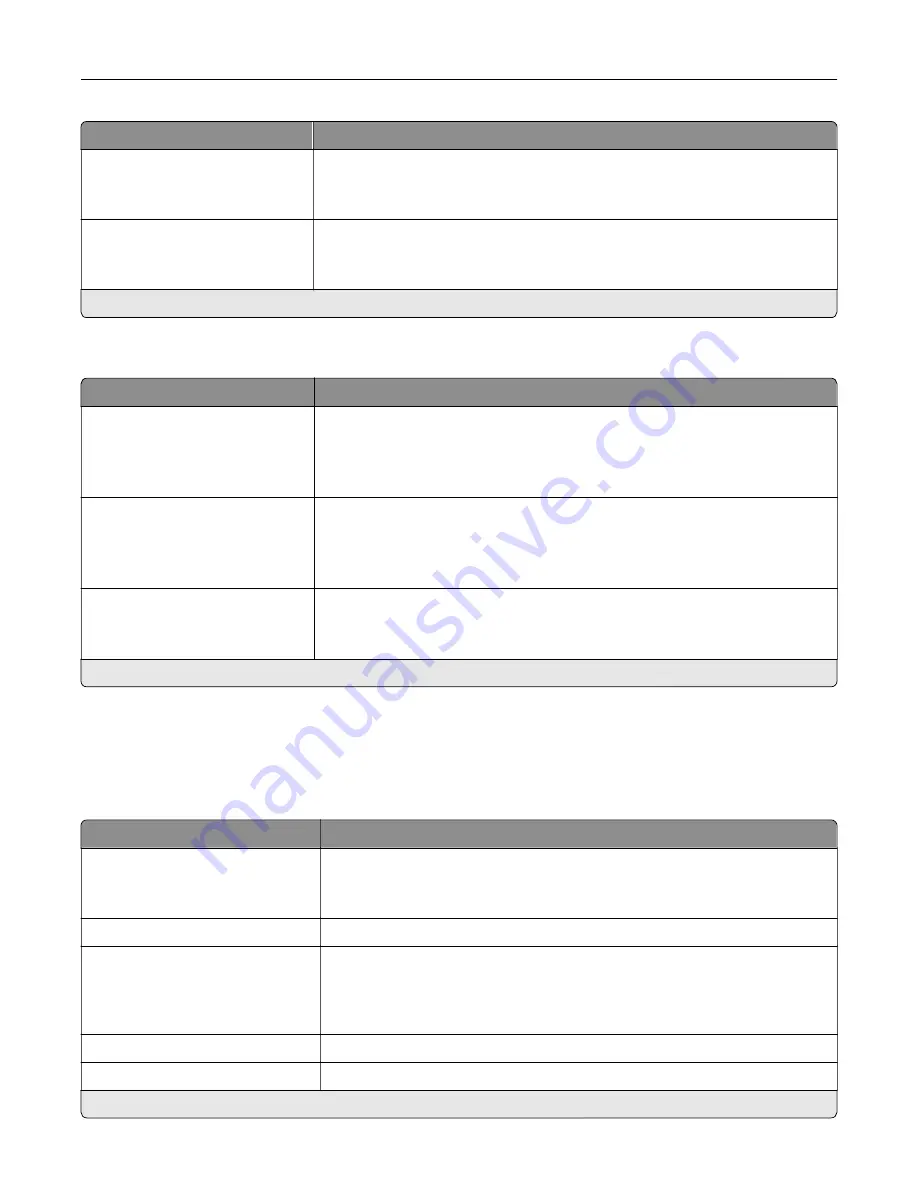
Menu item
Description
Enable Job Log
On*
Off
View a summary of all fax jobs.
Enable Call Log
On*
Off
View a summary of fax dialing history.
Note:
An asterisk (*) next to a value indicates the factory default setting.
Speaker Settings
Menu item
Description
Speaker Mode
Always Off
Always On
On until Connected*
Set the fax speaker mode.
Speaker Volume
Low*
Medium
High
Adjust the fax speaker volume.
Ringer Volume
Off
On*
Enable the ringer volume.
Note:
An asterisk (*) next to a value indicates the factory default setting.
Network/Ports
Network Overview
Menu item
Description
Active Adapter
Auto*
[List of network cards]
Specify how a network is connected.
Network Status
Show the printer network status and connectivity settings.
Display Network Status on
Printer
Off
On*
Show the network status on the display.
Speed, Duplex
Show the speed of the currently active network card.
IPv4
Show the IPv4 address.
Note:
An asterisk (*) next to a value indicates the factory default setting.
Use printer menus
71






























