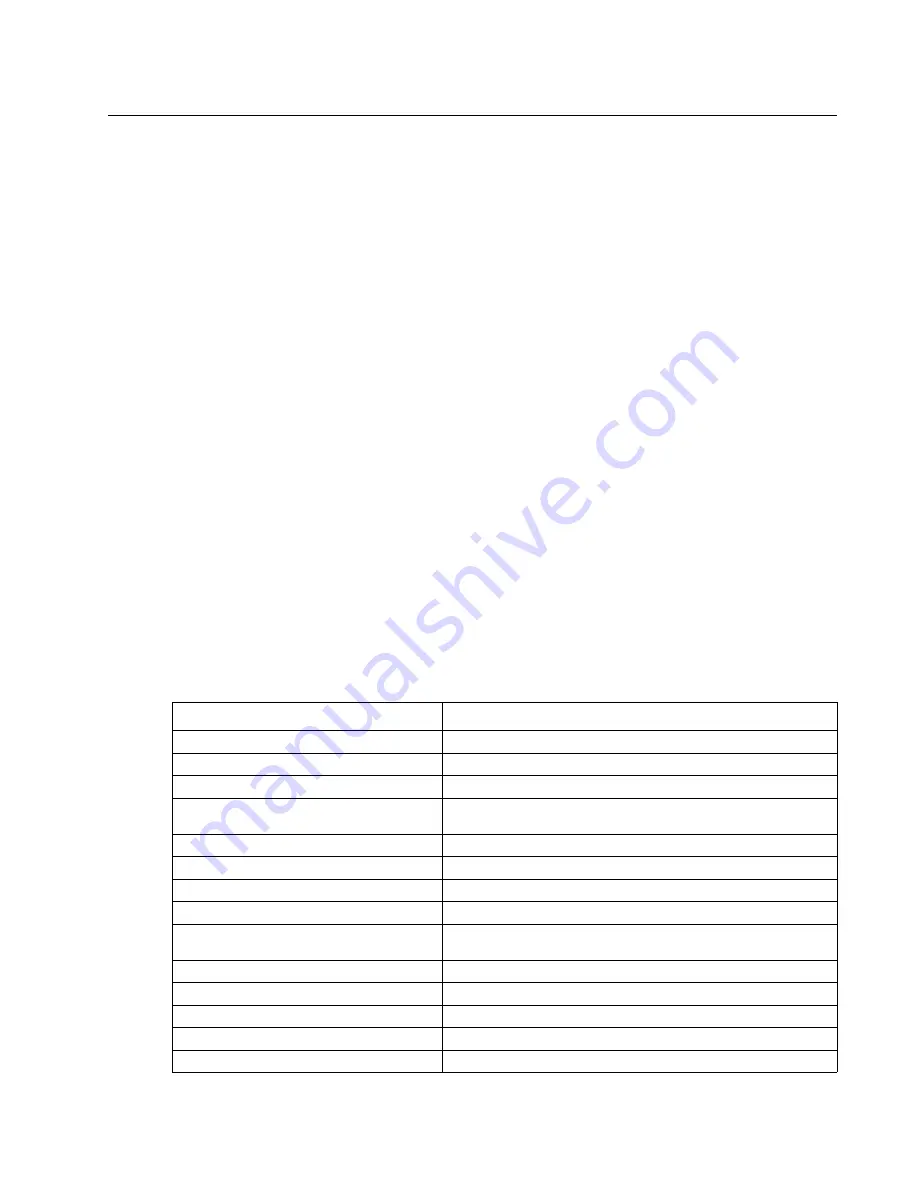
Diagnostic information
2-21
5062
Print quality
Note: These symptoms may require replacement of one or more CRUs (Customer Replaceable Units)
designated as supplies or maintenance items, which are the responsibility of the customer. With the customer's
permission, you may need to install a developer (toner) cartridge.
Service tip: Before troubleshooting any print quality problems, do the following:
1.
Print a menu settings page, and then check the life status of all supplies. Any supplies that are low should
be replaced.
Note: Be sure and keep the original menu page to restore the customer's custom settings if needed.
2.
On the menu page, make sure the following is set to the default level:
–
Color Correction: Set to Auto.
–
Print Resolution: Set to 4800 dpi (print quality problems should be checked at different resolution
settings).
–
Toner Darkness: Set to 4 (default).
–
Color Saver: Set to OFF.
–
RGB Brightness, RGB Contrast, RGB Saturation: Set to 0.
–
Color Balance: Select Reset Defaults to zero out all colors.
–
Check the paper type, texture and weight settings against what is loaded in the printer.
Once the printer has been restored to its default levels, do the following:
3.
Inspect the transfer module for damage. Replace if damaged.
4.
Inspect the print cartridges for damage. Replace if damaged.
5.
If paper other than 20 lb plain letter/A4 paper is being used, load 20 lb plain letter/A4 and print the Print
Quality pages to see if the problem remains. Use Tray 1 to test print quality problems.
6.
Print the Print Quality Pages, and then look for variations in the print from what is expected.
An incorrect printer driver for the installed software can cause problems. Incorrect characters could print, and the
copy may not fit the page correctly.
Measure all voltages from the connector to the printer ground.
Symptom table—print quality
Symptom
Action
Background (fog)
Go to
“Background (fog)” on page 2-22
Blank page
Go to
.
Blurred or fuzzy print
Go to
“Blurred or fuzzy print” on page 2-25
.
Characters have jagged or uneven edges
Go to
“Characters have jagged or uneven edges” on
Clipped images
Go to
Colors not properly aligned
Go to
“Colors not properly aligned” on page 2-26
Horizontal banding
Go to
“Horizontal banding” on page 2-27
.
Horizontal lines
Go to
“Horizontal lines” on page 2-27
.
Light colored line, white line, or incorrectly
colored line
Go to
“Light colored line, white line, or incorrectly colored
Media damage
Go to
Mottle (2–5mm speckles)
Go to
“Mottle (2–5mm speckles)” on page 2-30
.
Paper curl
Go to
Print irregularities
Go to
“Print irregularities” on page 2-30
.
Print is too dark
Go to
Содержание C792de
Страница 17: ...Notices and safety information xvii 5062...
Страница 18: ...xviii Service Manual 5062...
Страница 24: ...xxiv Service Manual 5062...
Страница 38: ...1 14 Service Manual 5062...
Страница 178: ...2 140 Service Manual 5062...
Страница 220: ...3 42 Service Manual 5062...
Страница 234: ...4 14 Service Manual 5062 11 Slide the lower left cover down to remove it from the left cover...
Страница 239: ...Repair information 4 19 5062 3 Remove the three screws A and the two screws B A 88A0323 B 88A0212 A 88A0323...
Страница 242: ...4 22 Service Manual 5062 3 Separate the system board shield door from the rear upper cover...
Страница 244: ...4 24 Service Manual 5062 6 Remove the screw B 7 Remove the four screws C B 88A0212 C 88A0323...
Страница 253: ...Repair information 4 33 5062 4 Remove the eight screws A from the waste toner left cover A 88A0323 88A0323 A...
Страница 258: ...4 38 Service Manual 5062 3 Remove the screw A in the top cover A 88A0323...
Страница 260: ...4 40 Service Manual 5062 6 Press the release tab B to disconnect the cable from the assembly B...
Страница 273: ...Repair information 4 53 5062 3 Align the top edge of the duplex assembly with the post and then replace the screw...
Страница 275: ...Repair information 4 55 5062 4 Push the assembly up and pull to remove it...
Страница 279: ...Repair information 4 59 5062 2 Pull down the two fuser latches A 3 Pull to remove the fuser assembly A...
Страница 326: ...4 106 Service Manual 5062 3 Remove four screws A 4 Rotate the panel up and pull it out A 88A0323...
Страница 334: ...4 114 Service Manual 5062 4 Disconnect the sensor cables A 5 Clip the cable tie and route the cables through the frame A...
Страница 377: ...Repair information 4 157 5062 8 Remove the 550 sheet tray controller card assembly from the shield...
Страница 397: ...Repair information 4 177 5062 8 Release the three drive assembly cables from the cable guides C C...
Страница 400: ...4 180 Service Manual 5062 4 Remove the three screws B securing the controller card housing B 88A0231...
Страница 423: ...Repair information 4 203 5062 7 Remove the motor from the bracket...
Страница 426: ...4 206 Service Manual 5062 4 Release the latch B securing the pass thru sensor 5 Remove the pass thru sensor B A...
Страница 428: ...4 208 Service Manual 5062 6 Disconnect the four pick assembly connectors C from the controller card assembly C...
Страница 429: ...Repair information 4 209 5062 7 Release the pick assembly cables from the cable guide D D...
Страница 431: ...Repair information 4 211 5062 This is the photo of the 2000 sheet high capacity feeder pick assembly...
Страница 436: ...4 216 Service Manual 5062 This is the photo of the 2000 sheet high capacity feeder pick roll assembly...
Страница 442: ...4 222 Service Manual 5062 4 Pull the upper back portion of the right side cover 5 Lift the right side cover to remove it...
Страница 443: ...Repair information 4 223 5062 This is the photo of the 2000 sheet high capacity feeder right side cover...
Страница 464: ...4 244 Service Manual 5062 3 Using a spring hook remove the spring...
Страница 492: ...4 272 Service Manual 5062 3 Use a spring hook to remove the spring A...
Страница 517: ...Repair information 4 297 5062 4 Remove the screw C from the left side...
Страница 521: ...Repair information 4 301 5062 6 Remove the two screws D one screw E and disconnect the cable F...
Страница 522: ...4 302 Service Manual 5062 7 Remove the right lower cover Note Observe the routing of cable through the side frame...
Страница 523: ...Repair information 4 303 5062 8 Remove the two screws H 9 Remove the two screws I and two screws J...
Страница 536: ...4 316 Service Manual 5062 5 Flex the back of the frame to release the rear edge and then remove the guide...
Страница 537: ...Repair information 4 317 5062...
Страница 538: ...4 318 Service Manual 5062...
Страница 540: ...5 2 Service Manual 5062 Connectors System board...
Страница 549: ...Connector locations 5 11 5062 550 sheet tray option system card J35 J34 J32 J30 J10 J3 JPTS1 J4 J17 J2...
Страница 552: ...5 14 Service Manual 5062 2000 sheet high capacity feeder option system card J35 J34 J32 J10 J3 JPTS1 J4 J17 J11 J2 J16...
Страница 555: ...Connector locations 5 17 5062 5 bin mailbox printer circuit board...
Страница 556: ...5 18 Service Manual 5062...
Страница 560: ...6 4 Service Manual 5062...
Страница 562: ...7 2 Service Manual 5062 Assembly 1 Top right and front covers 1 2 3 4 5 6 7 9 10 11 12 13 14 15 8...
Страница 564: ...7 4 Service Manual 5062 Assembly 2 Left and rear covers 1 2 4 5 6 7 8 9 10 11 12 13 14 3...
Страница 566: ...7 6 Service Manual 5062 Assembly 3 Front 1 2 4 5 6 7 8 3 3 3 3...
Страница 568: ...7 8 Service Manual 5062 Assembly 3 1 Front continued 1 2 4 5 1 1 1 3...
Страница 570: ...7 10 Service Manual 5062 Assembly 4 Left 1 2 4 5 6 8 7 3...
Страница 572: ...7 12 Service Manual 5062 Assembly 4 1 Left continued 1 2 3 4...
Страница 574: ...7 14 Service Manual 5062 Assembly 5 Rear 1 2 3 6 10 8 9 11 4 7 5 12...
Страница 576: ...7 16 Service Manual 5062 Assembly 6 Optional 550 sheet tray 1 2...
Страница 578: ...7 18 Service Manual 5062 Assembly 7 Optional 550 sheet drawer assembly 4 5 3 2 2 1...
Страница 580: ...7 20 Service Manual 5062 Assembly 8 Optional 2000 sheet high capacity feeder 2 3 4 5 6 1 7 9 6 10 8...
Страница 582: ...7 22 Service Manual 5062 Assembly 9 Finisher assembly...
Страница 584: ...7 24 Service Manual 5062 Assembly 9 1 Finisher assembly continued...
Страница 586: ...7 26 Service Manual 5062 Assembly 10 Finisher stapler assembly 1 2...
Страница 588: ...7 28 Service Manual 5062 Assembly 11 High capacity output stacker...
Страница 590: ...7 30 Service Manual 5062 Assembly 11 1 High capacity output stacker continued...
Страница 604: ...7 44 Service Manual 5062...
Страница 606: ...A 2 Service Manual 5062 Print Quality Pages Page 1 total of five...
Страница 607: ...Appendix A Print samples A 3 5062 Print Quality Pages Page 2 total of five...
Страница 608: ...A 4 Service Manual 5062 Print Quality Pages Page 3 total of five...
Страница 609: ...Appendix A Print samples A 5 5062 Print Quality Pages Page 4 total of five...
Страница 613: ...Appendix A Print samples A 9 5062 Printhead electronic alignment test page Magenta two of two...
Страница 626: ...I 12 Service Manual 5062...
Страница 630: ...I 16 Service Manual 5062...






























