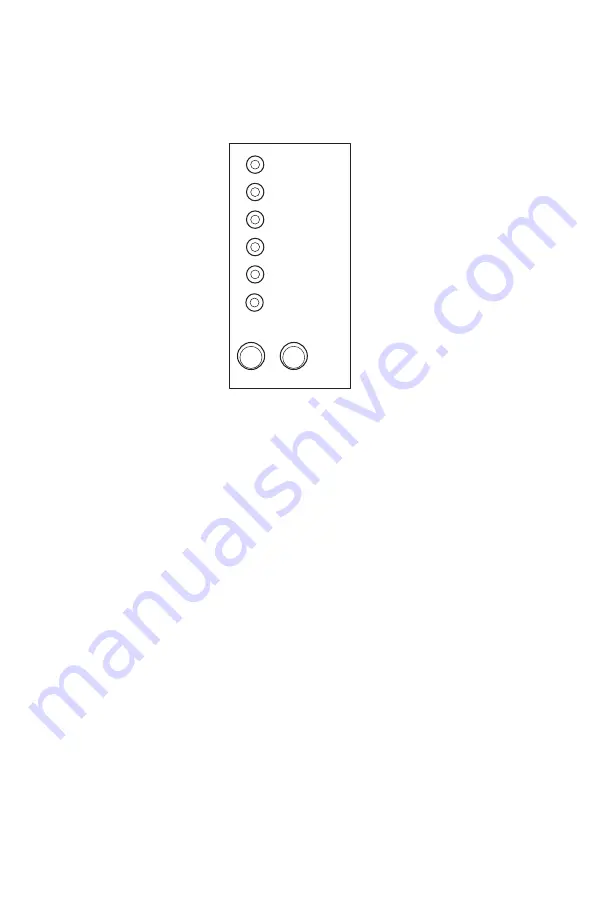
2-36
Service Manual
4500–E220/E321/E323
Operator panel
The operator panel consists of six indicator lights and two buttons.
Note:
Traditional printer settings such as paper source, paper size,
and orientation may not be selected or modified using the
operator panel with the exception that U.S. versus non–U.S.
may be chosen in the diagnostic mode. Users must either
utilize an application print driver and/or the printer toolkit to
modify settings.
The operator panel may be used for:
•
Determining printer status (See
for more information.)
•
Reviewing printer settings (See
for more information.)
•
Changing printer settings (See
for more information.)
•
Utilizing diagnostic tools (See
for more information.)
•
Obtaining information about printer service errors (See
“Service error codes ” on page 2-45
for more information.)
Error
Paper Jam
Load Paper
Toner Low
Ready/Data
Continue Cancel
Press Continue
Содержание 4500-00 Series
Страница 14: ...xiv Service Manual 4500 Japanese laser notice Chinese laser notice...
Страница 15: ...Laser notices xv 4500 Korean laser notice...
Страница 16: ...xvi Service Manual 4500...
Страница 21: ...Safety information xxi 4500...
Страница 30: ...1 8 Service Manual 4500...
Страница 174: ...3 38 Service Manual 4500 E220 E321 E323 Printer settings configuration...
Страница 175: ...Diagnostic aids 3 39 4500 E220 E321 E323 Printer diagnostics...
Страница 178: ...3 42 Service Manual 4500 E220 E321 E323...
Страница 192: ...4 14 Service Manual 4500...
Страница 204: ...5 12 Service Manual 4500 E220 E321 E323 wiring diagram...
Страница 205: ...Preventive maintenance 6 1 4500 6 Preventive maintenance The E220 E32x does not require preventive maintenance...
Страница 206: ...6 2 Service Manual 4500...
Страница 208: ...7 2 Service Manual 4500 Assembly 1 Covers E320 E322...
Страница 210: ...7 4 Service Manual 4500 Assembly 1 cont Covers E220 E321 E323...
Страница 212: ...7 6 Service Manual 4500 Assembly 1 cont Covers E220 E321 E323...
Страница 214: ...7 8 Service Manual 4500 Assembly 2 Frame 11 7 5 9 2 10 6 8 14 1 3 4 13 12...
Страница 216: ...7 10 Service Manual 4500 Assembly 3 Fuser 7 12 10 1 2 3 4 6 8 9 5 11 11 8 7 5 6 6 5...
Страница 218: ...7 12 Service Manual 4500 Assembly 4 Main drive...
Страница 220: ...7 14 Service Manual 4500 Assembly 5 Paper feed 3 11 7 13 5 16 9 15 2 10 6 4 12 8 14 1 8 11 17...
Страница 222: ...7 16 Service Manual 4500 Assembly 6 Printhead 8 5 2 1 3 6 4 7...
Страница 224: ...7 18 Service Manual 4500 Assembly 7 Electronics 8 5 2 6 4 1 3 7...
Страница 226: ...7 20 Service Manual 4500 Assembly 7 cont 8 5 2 6 4 1 3 7...
Страница 228: ...7 22 Service Manual 4500 Assembly 8 Options 3 5 1 4 6 2...
Страница 230: ...7 24 Service Manual 4500 Assembly 8 cont Options 3 5 1 4 6 2...
Страница 234: ...7 28 Service Manual 4500...
Страница 240: ...I 12 Service Manual 4500...
















































