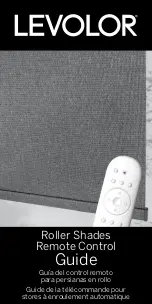Отзывы:
Нет отзывов
Похожие инструкции для PREMIUM 6-CHANNEL REMOTE

FLEX
Бренд: Salda Страницы: 20

F4
Бренд: GBD Страницы: 15

UT35A-L
Бренд: YOKOGAWA Страницы: 150

NANO Series
Бренд: YOODA Страницы: 3

584 Series
Бренд: YMGI Страницы: 8

GA Industries 930-DT
Бренд: Vag Страницы: 4

DSE 6120
Бренд: DSE Страницы: 2

PDS Series
Бренд: I-Tork Страницы: 15

RAXN-LCD
Бренд: MGC Страницы: 16

eTracer ET4415BND
Бренд: Epsolar Страницы: 44

25A693
Бренд: Graco Страницы: 166

YS4803-UC
Бренд: Yolink Страницы: 23

VC70DSW
Бренд: DirectConnect Страницы: 2

CS ME-02 Series
Бренд: pizzato Страницы: 12

SC24 AUTONOM
Бренд: Stramatel Страницы: 10

ServLink ACR3500A
Бренд: Black Box Страницы: 115

GLOFA G7M-DR20U
Бренд: LS Industrial Systems Страницы: 367

Esprit 718
Бренд: Paradox Страницы: 38