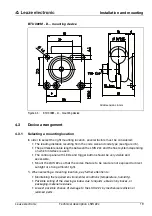Commissioning
28
Technical description LSIS 22x
Leuze electronic
6.2
Starting the LSIS 223 M5M-R1 - USB-interface
USB keyboard emulation
Connect the voltage supply and, if applicable, the switching input and the USB interface as
described in chapter 5.
Start the display software (e.g.,
Editor
) on the connected host (PC/terminal).
Connect the +4.75 … +5.25VDC supply voltage (typ. +5VDC). A Windows driver is
installed.
The LSIS 223 starts up; readiness for operation is indicated by the illumination of the green
PWR
LED.
By default, the LSIS 223 is in
streaming presentation mode
(permanent reading) after
switching on for the first time; illumination is activated. Further information on possible
operating modes can be found in chapter 7.2 on page 37.
Hold a sample code in front of the LSIS 223 at a distance of approx. 100mm (see chapter
13.3 "Sample codes" in the appendix). If the read operation is successful, the I/O LED
briefly illuminates green for 80ms. The read result is displayed on the screen.
The LSIS 223 is then immediately again ready for further code readings. The reading gate
remains open.
Notice!
With USB keyboard emulation, data can only be sent in one direction: from the LSIS 22x to
the host.
USB COM port emulation
You can optionally operate the LSIS 223 in the
USB COM port emulation
operating mode
without considerable configuration effort. You can then operate the code reader with the
BCLconfig
software; data can be sent bidirectionally.
First install the
USB COM port driver
for the LSIS 223, which you can download from the
Leuze home page www.leuze.com. Then simply read in the configuration code in figure 7.5
"Configuration code for USB COM port emulation" on page 33.
6.3
Operating modes
The LSIS 22x can be configured for various operating modes.
• Manual/serial trigger mode
• Presentation mode
• Streaming presentation mode
Notice!
The description of the operating modes and instructions on configuring them can be found
in chapter 7.2 "Configuration of the reading gate control (trigger)" on page 34.
Содержание LSIS 222
Страница 1: ...LSIS 222 LSIS 223 Code reader en 01 2012 07 50119062 T E C H N I C A L D E S C R I P T I O N ...
Страница 92: ...Appendix 90 Technical description LSIS 22x Leuze electronic 13 3 3 Other sample codes Figure 13 3 Sample codes ...
Страница 93: ...Appendix Leuze electronic Technical description LSIS 22x 91 TNT 35 7 24V Figure 13 4 Sample codes ...