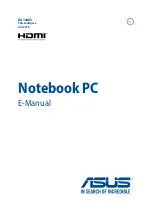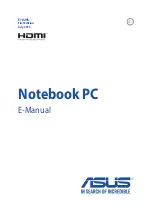47
Lenovo YOGA 710-11ISK/Lenovo YOGA 710-11IKB
1120 Hinges and LCD cover
For access, remove these FRUs in order:
•
•
“1020 Battery pack” on page 35
•
“1030 Solid state disk” on page 36
•
•
“1050 PCI Express Mini Card for wireless LAN” on page 38
•
“1060 System board” on page 40
•
•
“1110 LCD front cover” on page 46
Figure 12. Removal steps of hinges and LCD cover
Remove the hinge rubbers
1
. Gently push the LCD module in the direction
shown by the arrows
2
.
1
1
2
2
When installing:
Make sure that the connector is attached firmly.
Remove the LCD module in the direction shown by arrow
3
.
3