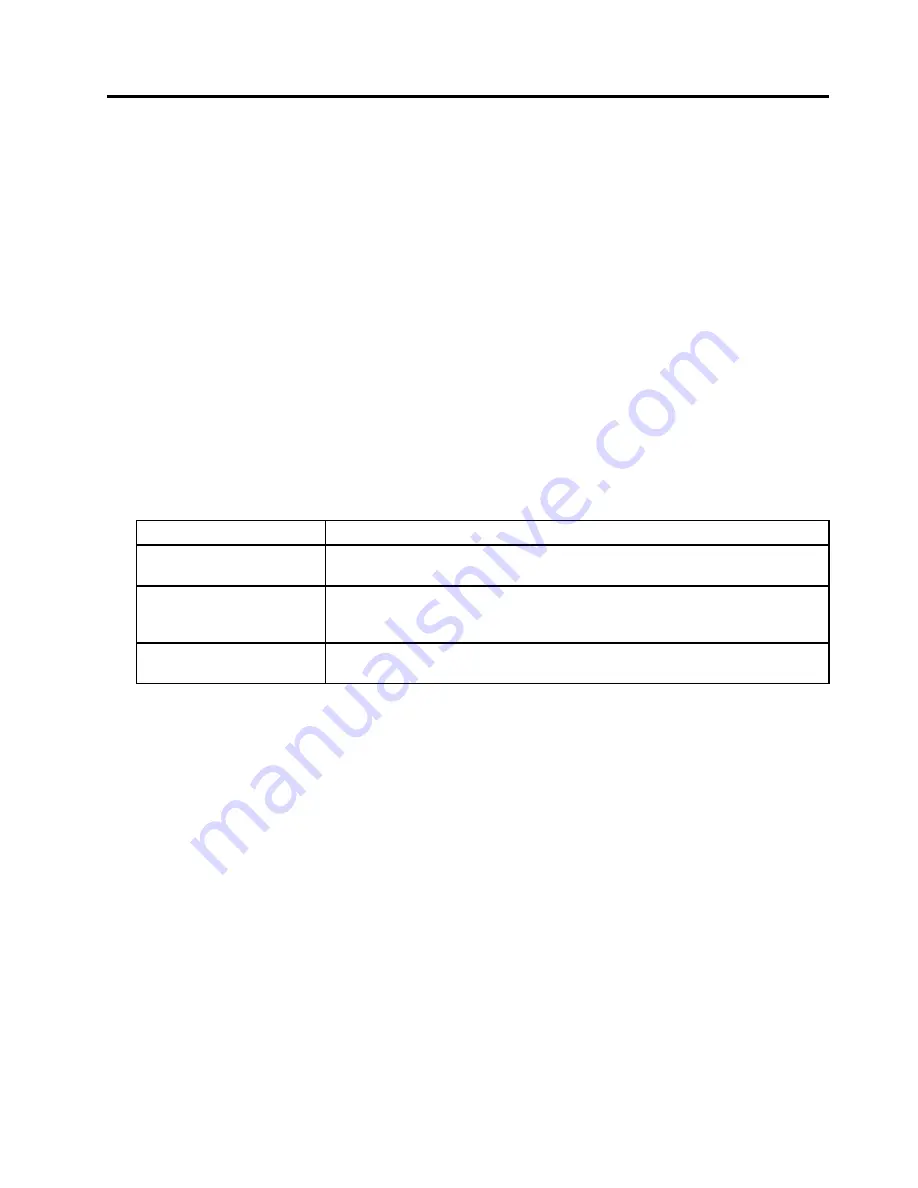
Appendix B. UEFI/POST diagnostic codes
UEFI/POST diagnostic error codes can be generated when the server starts or while the server is running.
UEFI/POST codes are logged in the IMM event log in the server.
For each event code, the following fields are displayed:
Event identifier
An identifier that uniquely identifies an event.
Event description
The logged message string that appears for an event.
Explanation
Additional information to explain why the event occurred.
Severity
An indication of the level of concern for the condition. The severity is abbreviated in the event log to the
first character. The following severities can be displayed.
Table 21. Event severity levels
Severity
Description
Informational
An informational message is something that was recorded for audit purposes,
usually a user action or a change of states that is normal behavior.
Warning
A warning is not as severe as an error, but if possible, the condition should be
corrected before it becomes an error. It might also be a condition that requires
additional monitoring or maintenance.
Error
An error typically indicates a failure or critical condition that impairs service or
an expected function.
User response
The actions that you should take to resolve the event.
Perform the steps in the order shown until the problem is solved. After you perform all of the actions that
are described in this field, if you cannot solve the problem, contact Lenovo Support.
Booting server to F1 setup menu
In additional to the normal process in booting the server to the F1 setup menu (pressing F1 when
<F1
Setup>
is displayed), there are two other ways for users to choose.
• Method 1
1. Proceed to the IMM2 website.
2. Select
Server Management
tab.
3. Select
Server Power Action
.
4. Select
Boot Server to F1 Setup
.
• Method 2
Use Advanced Settings Utility (ASU) program. Command line is shown as follows:
asu.exe set
IMM.ForceBootToUefi enable
Attention:
© Copyright Lenovo 2016, 2017
1127
Содержание x3650 M5
Страница 1: ...Lenovo System x3650 M5 Installation and Service Guide Machine Type 8871 ...
Страница 47: ...Figure 35 System board switches jumpers and buttons Chapter 1 The System x3650 M5 server 35 ...
Страница 60: ...48 Lenovo System x3650 M5 Installation and Service Guide ...
Страница 80: ...68 Lenovo System x3650 M5 Installation and Service Guide ...
Страница 124: ...112 Lenovo System x3650 M5 Installation and Service Guide ...
Страница 146: ...134 Lenovo System x3650 M5 Installation and Service Guide ...
Страница 1322: ...1310 Lenovo System x3650 M5 Installation and Service Guide ...
Страница 1329: ...People s Republic of China Class A electronic emission statement Taiwan Class A compliance statement Appendix E Notices 1317 ...
Страница 1330: ...Taiwan BSMI RoHS declaration 1318 Lenovo System x3650 M5 Installation and Service Guide ...
Страница 1339: ......
Страница 1340: ......






























