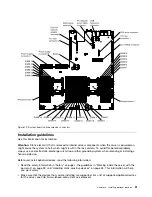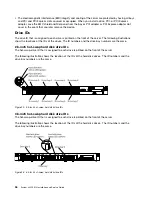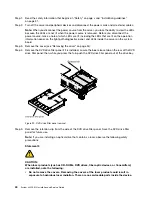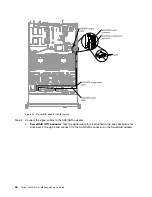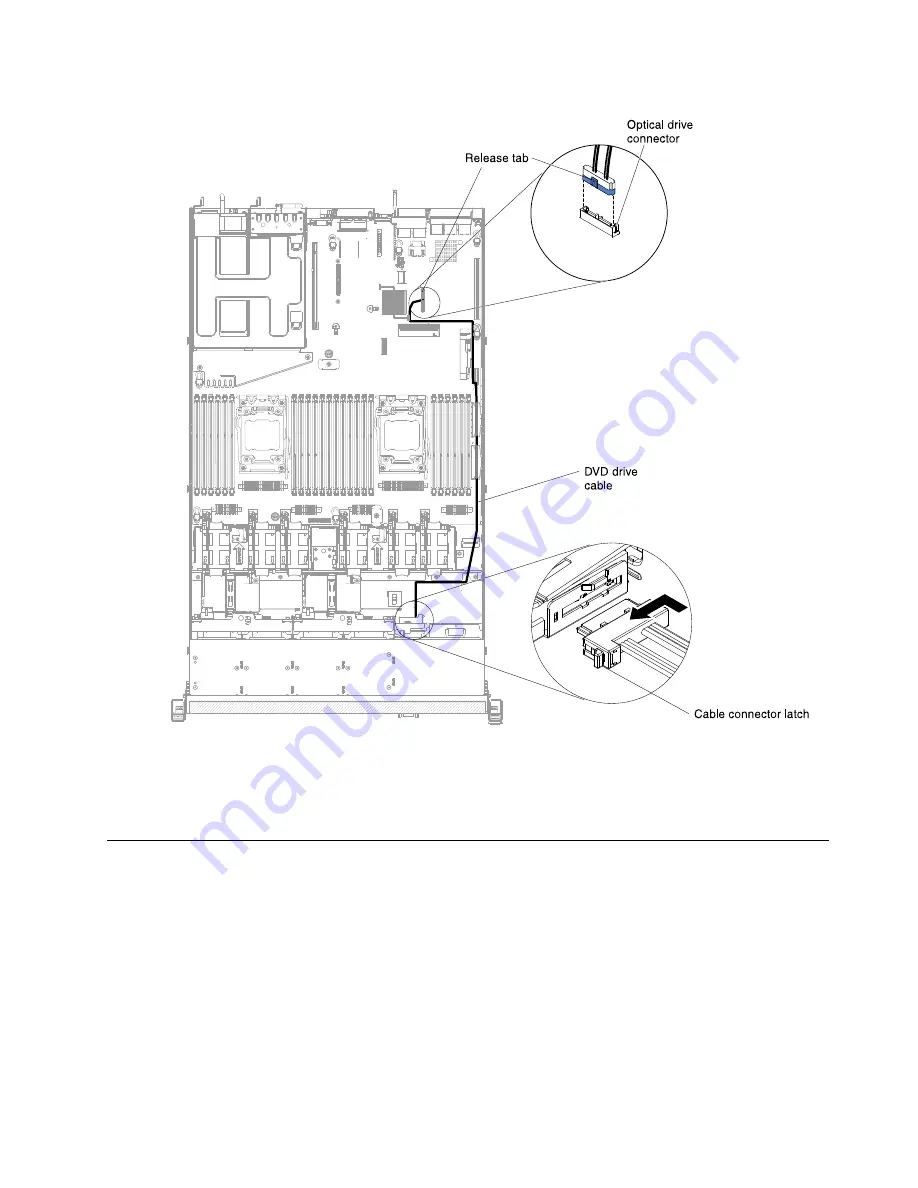
0000000000000000000000000000
0000000000000000000000000000
Figure 34. DVD drive cable routing
If you have other devices to install or remove, do so now. Otherwise, go to “Completing the installation”
on page 89.
Installing a memory module
The following notes describe the types of DIMMs that the server supports and other information that you
must consider when you install DIMMs.
• When you install or remove DIMMs, the server configuration information changes. When you restart the
server, the system displays a message that indicates that the memory configuration has changed.
• The server supports only industry-standard double-data-rate 3 (DDR3), 1066, 1333, 1600, or 1866 MHz,
PC3-8500, PC3-10600, PC3-12800, or PC3-14900 registered or unbuffered, synchronous dynamic
random-access memory (SDRAM) dual inline memory modules (DIMMs) with error correcting code (ECC).
See http://www.lenovo.com/us/en/ serverproven/ for a list of supported memory modules for the server.
– The specifications of a DDR3 DIMM are on a label on the DIMM, in the following format.
gggggeRxff
PC3
v
-
wwwwwm
-
aa
-
bb
-
ccd
45
Содержание x3550 M4
Страница 1: ...System x3550 M4 Installation and Service Guide Machine Type 7914 ...
Страница 6: ...iv System x3550 M4 Installation and Service Guide ...
Страница 178: ...164 System x3550 M4 Installation and Service Guide ...
Страница 322: ...308 System x3550 M4 Installation and Service Guide ...
Страница 828: ...814 System x3550 M4 Installation and Service Guide ...
Страница 986: ...972 System x3550 M4 Installation and Service Guide ...
Страница 990: ...976 System x3550 M4 Installation and Service Guide ...
Страница 1005: ......
Страница 1006: ......