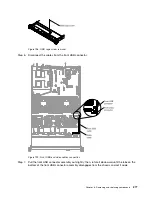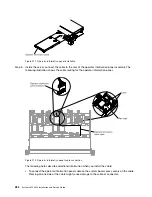00000000000000
00000000000000
00000000000000
00000000000000
00000000000000
00000000000000
00000000000000
00000000000000
00000000000
00000000000
00000000000
00000000000
00000000000
00000000000
00000000000
00000000000
00000000000
00000000000
00000000000
00000000000
00000000000
00000000000
00000000000
000000000000000
000000000000000
000000000000000
000000000000000
000000000000000
000000000000000
000000000000000
000000000000000
000000000000000
000000000000000
Figure 194. Bezel removal
Replacing the bezel
Use this information to replace the bezel.
To install the bezel, complete the following steps:
Step 1.
Read the safety information that begins on “Safety” on page v and “Installation guidelines”
on page 31.
Step 2.
Turn off the server and peripheral devices and disconnect the power cords and all external cables,
if necessary.
Step 3.
Remove the cover (see “Removing the cover” on page 189).
Step 4.
Insert the tabs on the bottom of the bezel into the holes on the chassis.
00000000000000
00000000000000
00000000000000
00000000000000
00000000000000
00000000000000
00000000000000
00000000000000
00000000000
00000000000
00000000000
00000000000
00000000000
00000000000
00000000000
00000000000
00000000000
00000000000
00000000000
00000000000
00000000000
00000000000
00000000000
000000000000000
000000000000000
000000000000000
000000000000000
000000000000000
000000000000000
000000000000000
000000000000000
000000000000000
000000000000000
Figure 195. Bezel installation
Step 5.
Rotate the bezel upward to the server and reinstall the screws.
Note:
Use the T8 Torx screwdriver that comes with the new bezel to install the bezel.
Removing and replacing components
275
Содержание x3550 M4
Страница 1: ...System x3550 M4 Installation and Service Guide Machine Type 7914 ...
Страница 6: ...iv System x3550 M4 Installation and Service Guide ...
Страница 178: ...164 System x3550 M4 Installation and Service Guide ...
Страница 322: ...308 System x3550 M4 Installation and Service Guide ...
Страница 828: ...814 System x3550 M4 Installation and Service Guide ...
Страница 986: ...972 System x3550 M4 Installation and Service Guide ...
Страница 990: ...976 System x3550 M4 Installation and Service Guide ...
Страница 1005: ......
Страница 1006: ......