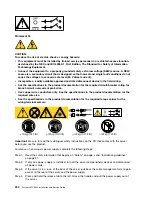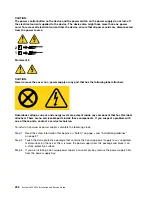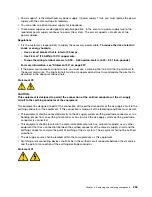0000000000000000000
0000000000000000000
0000000000000000000
0000000000000000000
0000000000000000000
0000000000000000000
0000000000000000000
0000000000000000000
0000000000000000000
0000000000000000000
0000000000000000000
Figure 164. Fan removal
Attention:
To ensure proper operation, replace a failed hot-swap fan within 30 seconds.
If you are instructed to return the fan, follow all of the packaging instructions, and use any packaging
materials for shipping that are supplied to you.
Replacing a hot-swap fan
Use this information to replace a hot-swap fan.
The server comes standard with four dual-motor hot-swap cooling fans. When there is one microprocessor
installed, install fan 1, 2, 3, and 5 for proper cooling.
Attention:
To ensure proper operation, replace a failed hot-swap fan within 30 seconds.
To replace a hot-swap fan, complete the following steps:
Step 1.
Read the safety information that begins on “Safety” on page v and “Installation guidelines”
on page 31.
Step 2.
Remove the cover (see “Removing the cover” on page 189).
Step 3.
Touch the static-protective package that contains the new fan to any unpainted metal surface on
the server. Then, remove the new fan from the package.
244
System x3550 M4 Installation and Service Guide
Содержание x3550 M4
Страница 1: ...System x3550 M4 Installation and Service Guide Machine Type 7914 ...
Страница 6: ...iv System x3550 M4 Installation and Service Guide ...
Страница 178: ...164 System x3550 M4 Installation and Service Guide ...
Страница 322: ...308 System x3550 M4 Installation and Service Guide ...
Страница 828: ...814 System x3550 M4 Installation and Service Guide ...
Страница 986: ...972 System x3550 M4 Installation and Service Guide ...
Страница 990: ...976 System x3550 M4 Installation and Service Guide ...
Страница 1005: ......
Страница 1006: ......