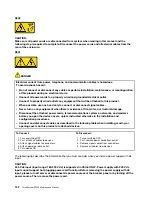Before installing the fixed power supply, touch the static-protective package that contains the new fixed
power supply to any unpainted surface on the outside of the server. Then, take the new fixed power supply
out of the package and place them on a static-protective surface.
To install the fixed power supply, complete the following steps:
Figure 108. Fixed power supply installation
Step 1. Slide the new fixed power supply into the bay as shown until it snaps into position.
Step 2. Install the screws to secure the fixed power supply.
After installing the fixed power supply:
1. Connect all cables on the fixed power supply to corresponding connectors on the system board. See
“Fixed power supply” on page 34.
2. Connect the power cable to the power supply and a properly grounded electrical outlet.
3. Power on the server. Ensure that both the power input LED and the power output LED on the power
supply are lit, indicating that the power supply is operating properly.
4. Complete the parts replacement. See “Complete the parts replacement” on page 178.
Hot-swap power supply replacement
Use this information to remove and install a hot-swap power supply.
Note:
This section applies only to server models that have hot-swap power supplies installed.
Remove a hot-swap power supply
Use this information to remove a hot-swap power supply.
144
ThinkSystem ST550 Maintenance Manual
Содержание ThinkSystem ST550 7X09
Страница 1: ...ThinkSystem ST550 Maintenance Manual Machine Types 7X09 and 7X10 ...
Страница 8: ...vi ThinkSystem ST550 Maintenance Manual ...
Страница 36: ...28 ThinkSystem ST550 Maintenance Manual ...
Страница 188: ...180 ThinkSystem ST550 Maintenance Manual ...
Страница 206: ...198 ThinkSystem ST550 Maintenance Manual ...
Страница 210: ...202 ThinkSystem ST550 Maintenance Manual ...
Страница 219: ......
Страница 220: ......