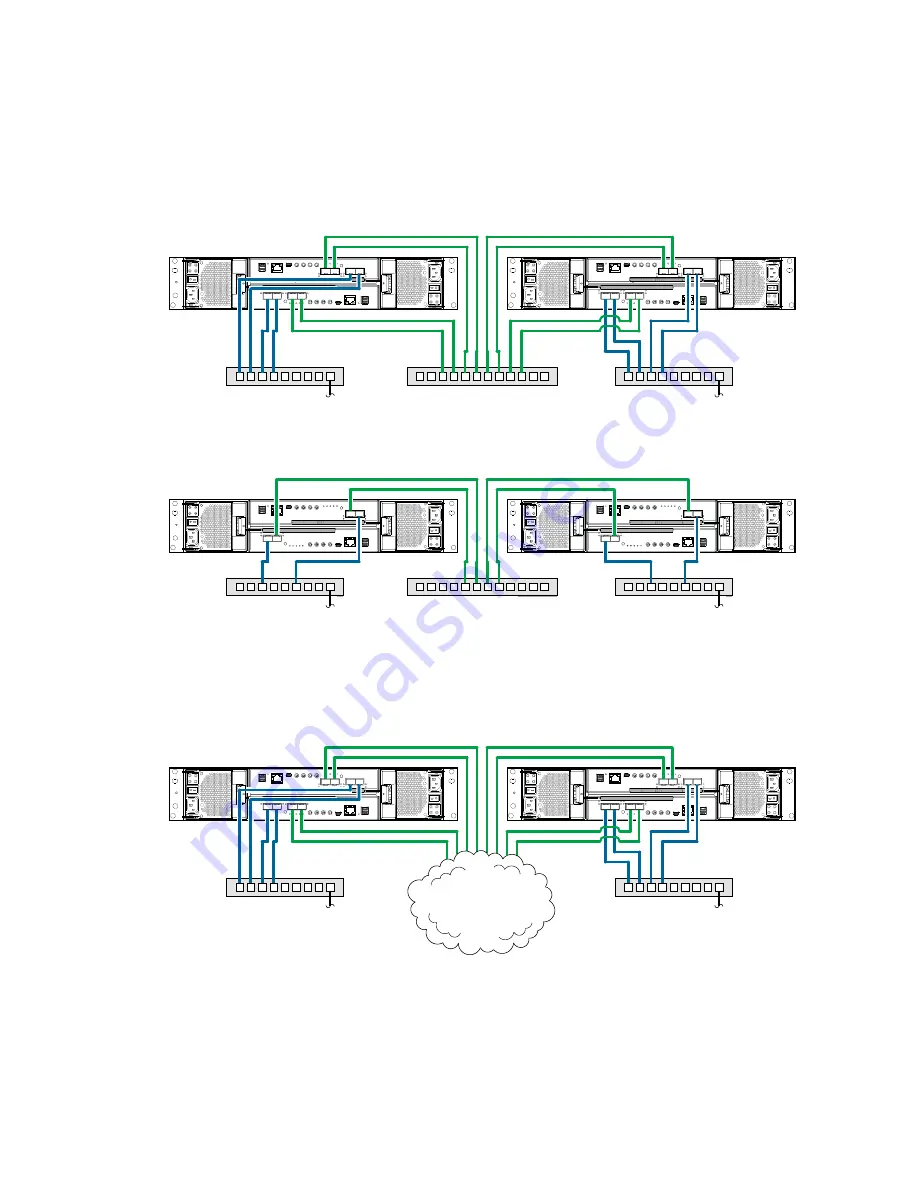
90
Installation
and
show I/O and replication occurring on different physical networks. For optimal
protection, use three switches. Connect one (DS2200) or two (DS6200/DS4200) ports from each controller module
to the left switch. Connect one (DS2200) or two (DS6200/DS4200) ports from each controller module to the right
switch.
Connect one (DS2200) or two (DS6200/DS4200) ports from each controller module to the middle switch. Use
multiple switches to avoid a single point of failure inherent to using a single switch, and to physically isolate
replication traffic from I/O traffic.
Figure 71 Connecting two DS6200/DS4200 storage systems for replication: multiple servers/switches/one location
Figure 72 Connecting two DS2200 storage systems for replication: multiple servers/switches/one location
Multiple servers/different networks/multiple switches
show I/O and replication occurring on different networks.
Figure 73 Connecting two DS6200/DS4200 storage systems for replication: multiple servers/switches/two
locations
DS6200/DS4200 controller enclosure
DS6200/DS4200 controller enclosure
I/O switch
To host servers
Switch (replication)
I/O switch
To host servers
DS2200 controller enclosure
DS2200 controller enclosure
I/O switch
To host servers
Switch (replication)
I/O switch
To host servers
DS6200/DS4200 controller enclosure
DS6200/DS4200 controller enclosure
Ethernet
WAN
I/O switch
I/O switch
To host servers
(site A)
To host servers
(site B)
Содержание ThinkSystem D3284
Страница 136: ...136 Module removal and replacement 5 Pull the DDIC upwards and out of the drawer slot Figure 96 Removing a DDIC 2 of 2 ...
Страница 145: ...Replacing an IOM 145 5 Reconnect the cables 6 See Verifying component operation page 132 ...
Страница 152: ...152 Standards and regulations Taiwan BSMI RoHS declaration ...
















































