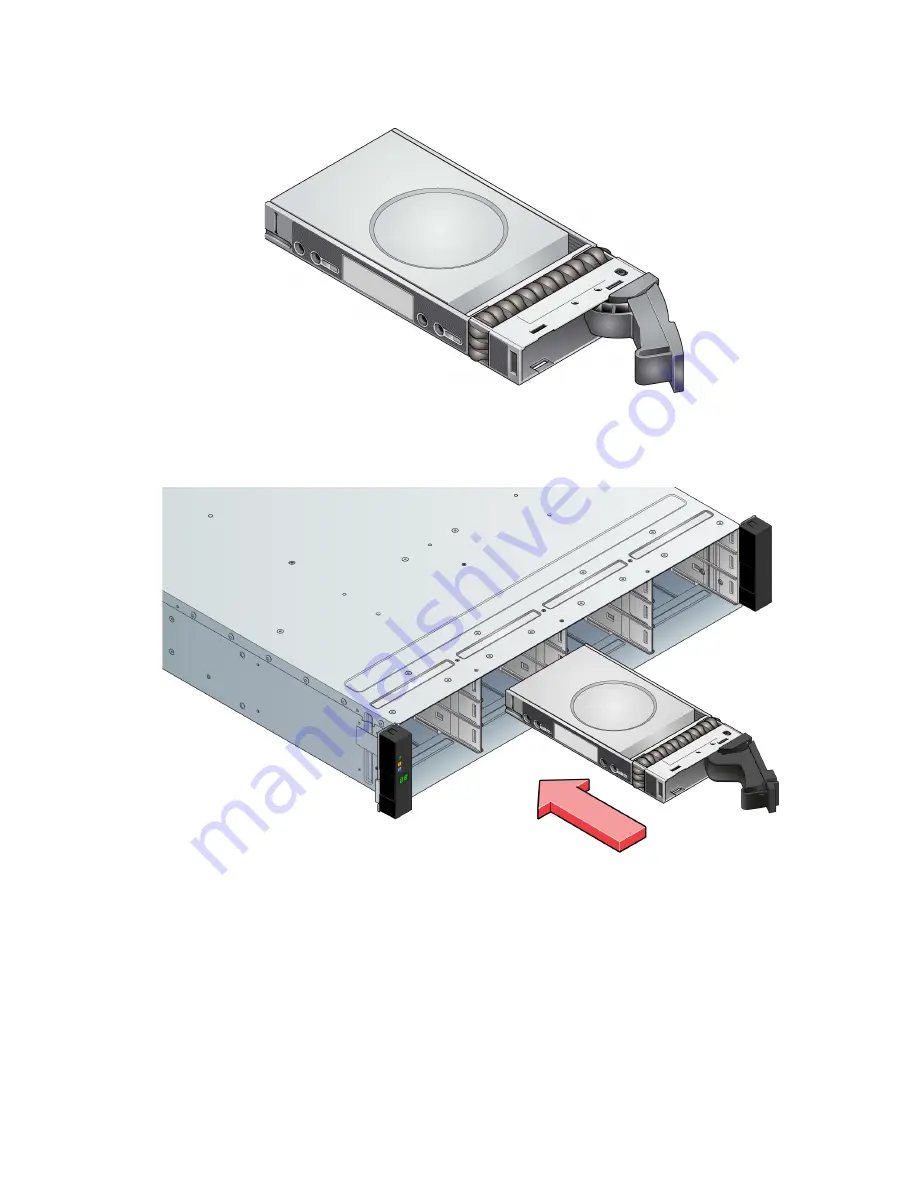
122 Module removal and replacement
Installing a LFF drive carrier module
1.
Release the drive carrier handle by depressing the latch in the handle.
Figure 82 LFF drive carrier module in open position
2.
Insert the drive carrier module into the enclosure. Make sure that the drive carrier is positioned such that the top
of the disk is facing up, and the handle opens from the left as you face the enclosure front panel.
Figure 83 Installing a LFF drive carrier module (1 of 2)
3.
Slide the drive carrier fully into the enclosure.
Содержание ThinkSystem D3284
Страница 136: ...136 Module removal and replacement 5 Pull the DDIC upwards and out of the drawer slot Figure 96 Removing a DDIC 2 of 2 ...
Страница 145: ...Replacing an IOM 145 5 Reconnect the cables 6 See Verifying component operation page 132 ...
Страница 152: ...152 Standards and regulations Taiwan BSMI RoHS declaration ...
















































