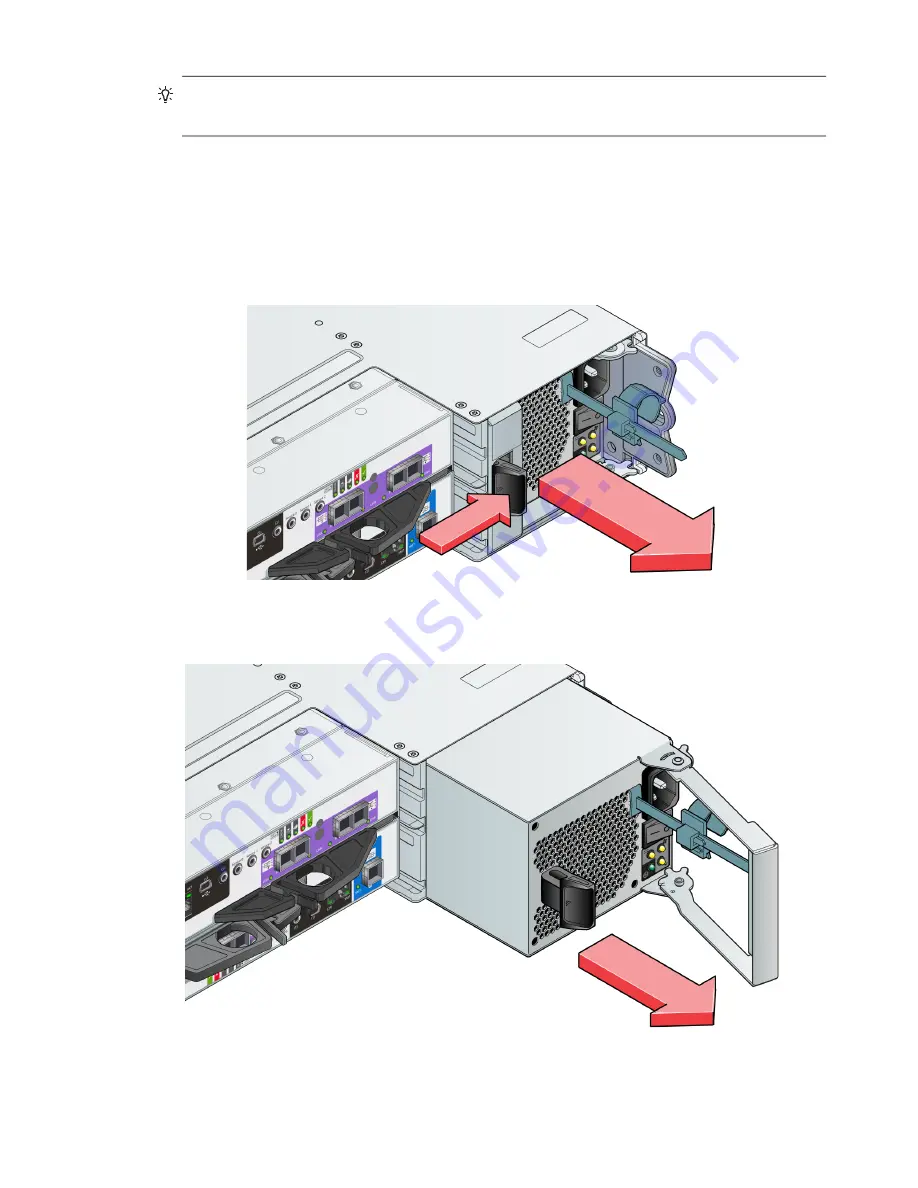
118 Module removal and replacement
TIP:
This step is not required for hot-swapping. However, it is required when replacing both PCMs at
once.
3.
Switch off the faulty PCM, and disconnect the power supply cable.
4.
If replacing a single PCM via hot-swap, proceed to
.
5.
If replacing both PCMs, verify that the enclosure was shut down using management interfaces, and that the
enclosure is powered off.
6.
Verify that the power cord is disconnected.
7.
Grasp the latch and the side of the PCM handle between thumb and fore-finger, squeeze together and open the
handle to cam the PCM out of the enclosure as shown in
Figure 78 Removing a PCM (1 of 2)
8.
Grip the handle and withdraw the PCM, taking care to support the base of the module with both hands as you
remove it from the enclosure as shown in
.
Figure 79 Removing a PCM (2 of 2)
Содержание ThinkSystem D3284
Страница 136: ...136 Module removal and replacement 5 Pull the DDIC upwards and out of the drawer slot Figure 96 Removing a DDIC 2 of 2 ...
Страница 145: ...Replacing an IOM 145 5 Reconnect the cables 6 See Verifying component operation page 132 ...
Страница 152: ...152 Standards and regulations Taiwan BSMI RoHS declaration ...















































