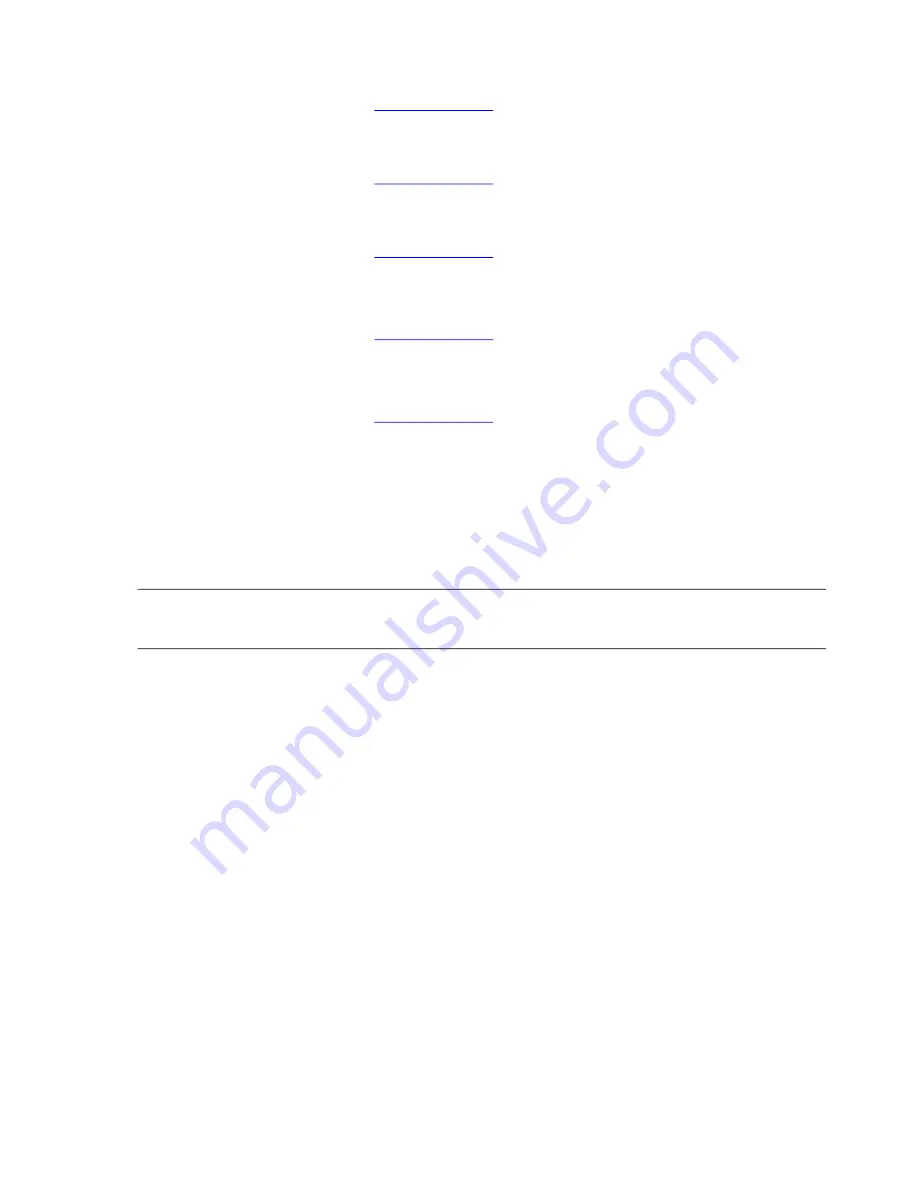
110 Troubleshooting and problem solving
Isolating a host-side connection fault
For additional information, navigate to
. In the
All Products
field, search for your
ThinkSystem product by typing the name (e.g., DS6200).
Host-side connection troubleshooting featuring CNC ports
For additional information, navigate to
. In the
All Products
field, search for your
ThinkSystem product by typing the name (e.g., DS6200).
Host-side connection troubleshooting featuring SAS host ports
For additional information, navigate to
. In the
All Products
field, search for your
ThinkSystem product by typing the name (e.g., DS6200).
Isolating a controller module expansion port connection fault
For additional information, navigate to
. In the
All Products
field, search for your
ThinkSystem product by typing the name (e.g., DS6200).
Isolating replication faults
For additional information, navigate to
. In the
All Products
field, search for your
ThinkSystem product by typing the name (e.g., DS6200).
Continuous operation during replacement
Your hardware or software enclosure management application determines the capability for replacing a failed disk
without the loss of access to any file system on the enclosure. Enclosure access and use during this period is
uninterrupted. If an enclosure is equipped with redundant power supply modules, sufficient power is provided to
the system while the faulty module is replaced.
NOTE:
DS Series and DS EXP/D3284 enclosures support hot-plug replacement of redundant controller
modules, power supplies, and expansion modules. Hot-add replacement of expansion enclosures is also supported.
Firmware updates
After installing the hardware and powering on the storage system components for the first time, verify that the
controller modules, expansion modules, and disk drives are using the current firmware release. Periodically, you
should ensure that the firmware versions used in enclosure modules are compatible. Also see
Содержание ThinkSystem D3284
Страница 136: ...136 Module removal and replacement 5 Pull the DDIC upwards and out of the drawer slot Figure 96 Removing a DDIC 2 of 2 ...
Страница 145: ...Replacing an IOM 145 5 Reconnect the cables 6 See Verifying component operation page 132 ...
Страница 152: ...152 Standards and regulations Taiwan BSMI RoHS declaration ...
















































