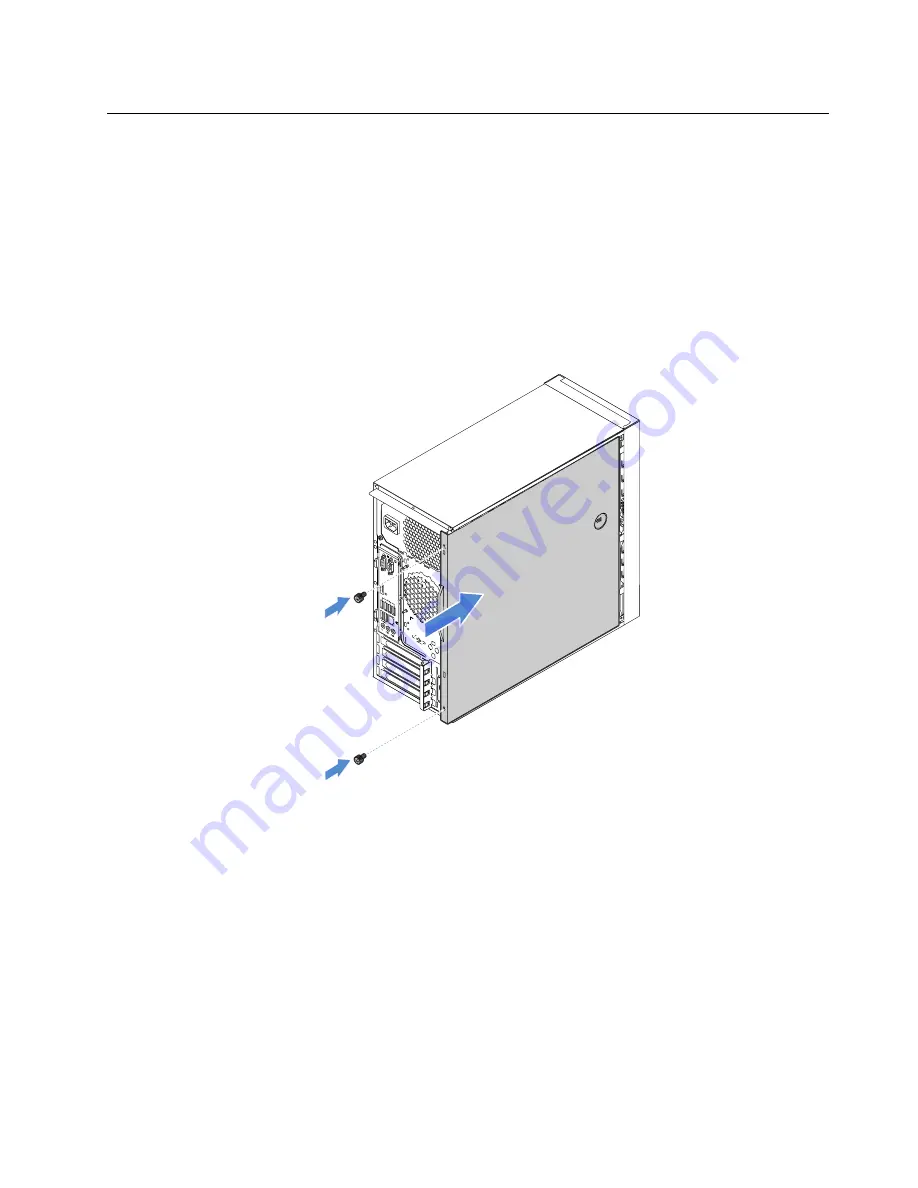
Completing the parts replacement
To complete the parts replacement, do the following:
1. Ensure that all components have been reassembled correctly and that no tools or loose screws are
left inside your server.
2. Correctly connect the cables in the server. Refer to the cable connecting information for each
component in Replacing hardware.
3. Install the front bezel. “Installing the front bezel” on page 43.
4. Install the server cover. Align the rail guides on the cover with the rails on the chassis and slide the
cover to the front of the server until it snaps into position. Then, install two screws to secure the cover to
the server.
®
5
6
7
8
3
4
Figure 95. Installing the server cover
5. Reconnect all the external cables.
Attention:
To avoid component damage, connect the power cords last.
6. Update the server configuration.
• Download and install the latest device drivers: http://www.lenovo.com/drivers
• Update the BIOS configuration: “Using the Setup Utility program” on page 25
• Update the RAID configuration: “Configuring RAID” on page 33
• Update your system firmware: Chapter 2 “Server setup road map” on page 5
101
Содержание ThinkServer TS150
Страница 14: ...xii ThinkServer TS150 User Guide and Hardware Maintenance Manual ...
Страница 18: ...4 ThinkServer TS150 User Guide and Hardware Maintenance Manual ...
Страница 52: ...38 ThinkServer TS150 User Guide and Hardware Maintenance Manual ...
Страница 116: ...102 ThinkServer TS150 User Guide and Hardware Maintenance Manual ...
Страница 124: ...110 ThinkServer TS150 User Guide and Hardware Maintenance Manual ...
Страница 135: ...Taiwan BSMI RoHS declaration Appendix C Restriction of Hazardous Substances RoHS Directive 121 ...
Страница 136: ...122 ThinkServer TS150 User Guide and Hardware Maintenance Manual ...
Страница 146: ...132 ThinkServer TS150 User Guide and Hardware Maintenance Manual ...
Страница 147: ......
Страница 148: ......
















































