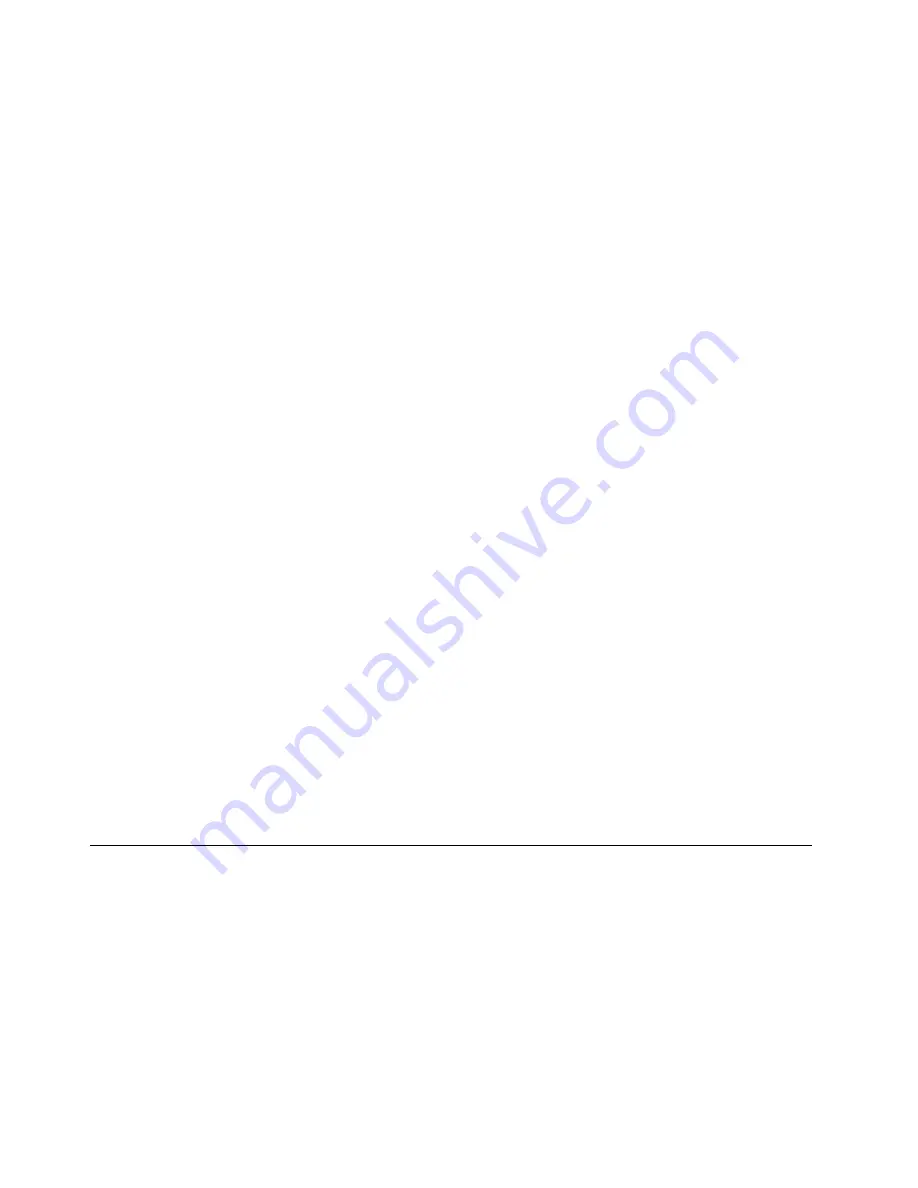
21. In the Finish Updates Setup window, click
Forward
.
22. Set your user name and password and then click
Forward
.
23. Set your time and date and then click
Forward
.
24. In the Kdump window, select
Enable kdump
if you want to enable kdump, and then click
Finish
to complete the installation.
Note:
When prompted to restart the server, click
Yes
.
25. Follow the instructions on the screen to log in to the operating system.
Installing drivers for the Red Hat Enterprise Linux 6.7 operating system
The drivers for the Ethernet card, onboard graphics card, HBA card, and CNA card are installed
during the operating system installation. This topic describes how to install the driver for the NVIDIA
NVS300/K600/NVS315 graphics card.
To install the driver for the NVIDIA NVS300/K600/NVS315 graphics card, do the following:
1. Download the driver from the Lenovo Support Web site and copy the driver to a USB storage device.
The most up-to-date device drivers for various server models are always available on the Lenovo
Support Web site at:
http://www.lenovo.com/drivers
2. Start the operating system, connect the USB storage device to your server, and copy the driver to the
/tmp
directory.
3. Add the following kernel parameter to the
/etc/grub2.cfg
configuration file and restart the operating
system.
vga=0 rdblacklist=nouveau nouveau.modeset=0
4. Open the Terminal, and input
init3
to enter the command-line window.
5. Enter your user name and password.
6. Enter the following commands:
echo "blacklist nouveau" >> /etc/modprobe.d/blacklist.conf
mv /boot/initramfs-$(uname -r).img /boot/initramfs-$(uname -r)-nouveau.img
dracut /boot/initramfs-$(uname -r).img $(uname -r)
7. Go to the driver path, and enter command sh
sh
sh NVIDIA-Linux-x86_64-346.47.run
NVIDIA-Linux-x86_64-346.47.run
NVIDIA-Linux-x86_64-346.47.run . Then follow the
Wizard to complete the driver installation.
Note:
NVIDIA-Linux-x86_64-346.47.run
in the command represents the driver name. Use the
corresponding file name on your server.
8. Restart the operating system.
Installing the Red Hat Enterprise Linux AS 7 operating system
This topic provides instructions on installing the Red Hat Enterprise Linux AS 7 (x64) operating system
To install the Red Hat Enterprise Linux AS 7 (x64) operating system, do the following:
1. Download the drivers from the Lenovo Web site. Unzip the drivers if necessary. Then, copy the drivers
to a USB storage device or burn the drivers to a disc.
2. Insert the operating system installation disc into the optical drive that you have set as the first startup
device. Then, start the server from the optical drive.
3. Select
Install Red Hat Enterprise Linux 7.0
and press Enter.
4. Select the language that you want to use during the installation process and click
Continue
.
5. Configure the date, time, language, and keyboard layout for the system.
42
ThinkServer TD340 Operating System Installation Guide
Содержание ThinkServer TD340
Страница 1: ...ThinkServer TD340 Operating System Installation Guide ...
Страница 6: ...iv ThinkServer TD340 Operating System Installation Guide ...
Страница 8: ...2 ThinkServer TD340 Operating System Installation Guide ...
Страница 64: ...58 ThinkServer TD340 Operating System Installation Guide ...
Страница 80: ...74 ThinkServer TD340 Operating System Installation Guide ...
Страница 81: ......
Страница 82: ......






























