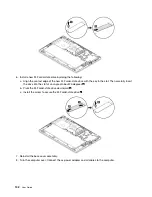Appendix B. Regulatory information
This chapter provides regulatory and compliance information about Lenovo products.
Certification-related information
Product name
: ThinkPad X1 Carbon
Compliance ID
: TP00086B
Machine types
: 20KG and 20KH
The latest compliance information is available at:
http://www.lenovo.com/compliance
Regulatory labels
Depending on your country or region, government-required regulatory information is provided through one of
the following methods:
• On a physical label attached to the outside of your computer shipping carton
• On a physical label attached to your computer
• Through an electronic-label screen (E-label screen) preinstalled on your computer
To access the E-label screen, do one of the following:
• Restart the computer. When the logo screen is displayed, press F9. The E-label screen is displayed.
• Restart the computer. When the logo screen is displayed, press Enter or tap the prompt to enter the
Startup Interrupt menu. Then press F9 or tap the Regulatory Information option. The E-label screen is
displayed.
Korean E-label notice
Wireless-related information
This topic provides wireless-related information about Lenovo products.
Wireless interoperability
Wireless-LAN card is designed to be interoperable with any wireless-LAN product that is based on Direct
Sequence Spread Spectrum (DSSS), Complementary Code Keying (CCK), and/or Orthogonal Frequency
Division Multiplexing (OFDM) radio technology, and is compliant to:
• The 802.11b/g Standard, 802.11a/b/g, 802.11n, or 802.11ac on wireless-LANs, as defined and approved
by the Institute of Electrical and Electronics Engineers.
• The Wireless Fidelity (Wi-Fi
®
) certification as defined by the Wi-Fi Alliance
®
.
Your Bluetooth card supports Windows 10 in-box Bluetooth profiles. Some computer models might be
equipped with a Bluetooth card compliant with the Bluetooth Specification version 4.2 or 5.0 as defined by
© Copyright Lenovo 2018
109
Содержание ThinkPad X1 Carbon 20KG
Страница 1: ...User Guide Machine Types 20KG and 20KH ...
Страница 6: ...iv User Guide ...
Страница 32: ...14 User Guide ...
Страница 52: ...34 User Guide ...
Страница 66: ...48 User Guide ...
Страница 74: ...56 User Guide ...
Страница 92: ...74 User Guide ...
Страница 110: ...92 User Guide ...
Страница 124: ...106 User Guide ...
Страница 126: ...108 User Guide ...
Страница 138: ...120 User Guide ...
Страница 139: ...Taiwan RoHS Appendix D Restriction of Hazardous Substances RoHS Directive 121 ...
Страница 140: ...122 User Guide ...
Страница 142: ...4 Click the Power Management tab 5 Clear the Allow this device to wake the computer check box 6 Click OK 124 User Guide ...
Страница 146: ...128 User Guide ...
Страница 147: ......
Страница 148: ......