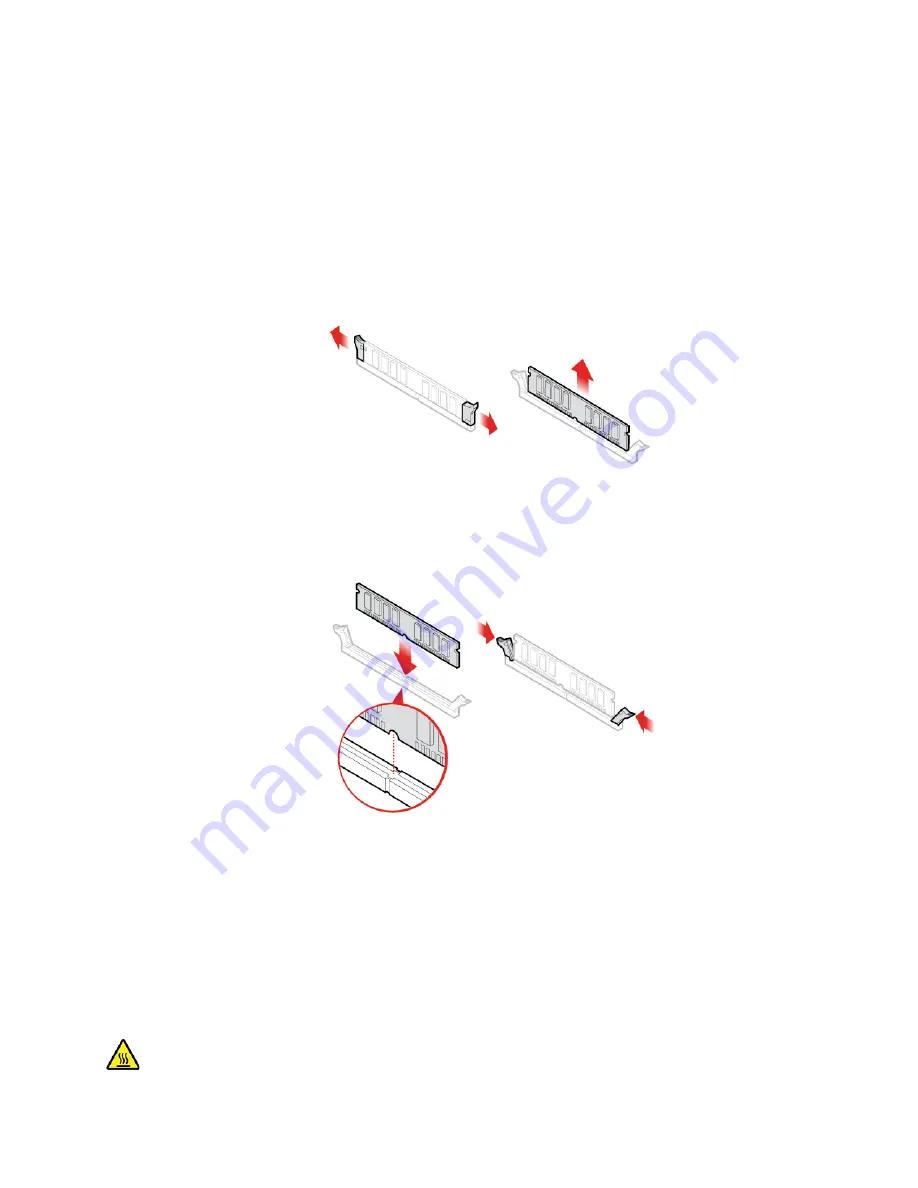
Replacement procedure
1. Remove the computer cover. See “Computer cover” on page 44.
2. Remove the front bezel. See “Front bezel” on page 46.
3. Remove the optical drive. See “Optical drive” on page 47.
4. Remove the storage drive bracket. See “Storage drive” on page 49.
5. Replace a memory module.
Figure 29. Removing a memory module
Figure 30. Installing a memory module
6. Reinstall the removed parts.
PCI Express card
Prerequisite
Before you start, read Appendix A “Important safety information” on page 67 and print the following
instructions.
59
Содержание ThinkCentre M720e
Страница 1: ...M720e User Guide ...
Страница 6: ...iv M720e User Guide ...
Страница 14: ...8 M720e User Guide ...
Страница 22: ...16 M720e User Guide ...
Страница 28: ...22 M720e User Guide ...
Страница 46: ...40 M720e User Guide ...
Страница 63: ...Figure 25 Removing the coin cell battery Figure 26 Removing the coin cell battery Chapter 7 CRU replacement 57 ...
Страница 68: ...62 M720e User Guide ...
Страница 72: ...66 M720e User Guide ...
Страница 92: ...86 M720e User Guide ...
Страница 98: ...Ukraine RoHS India RoHS RoHS compliant as per E Waste Management Rules Mainland China RoHS 92 M720e User Guide ...
Страница 104: ...98 M720e User Guide ...
Страница 107: ......
Страница 108: ......
















































