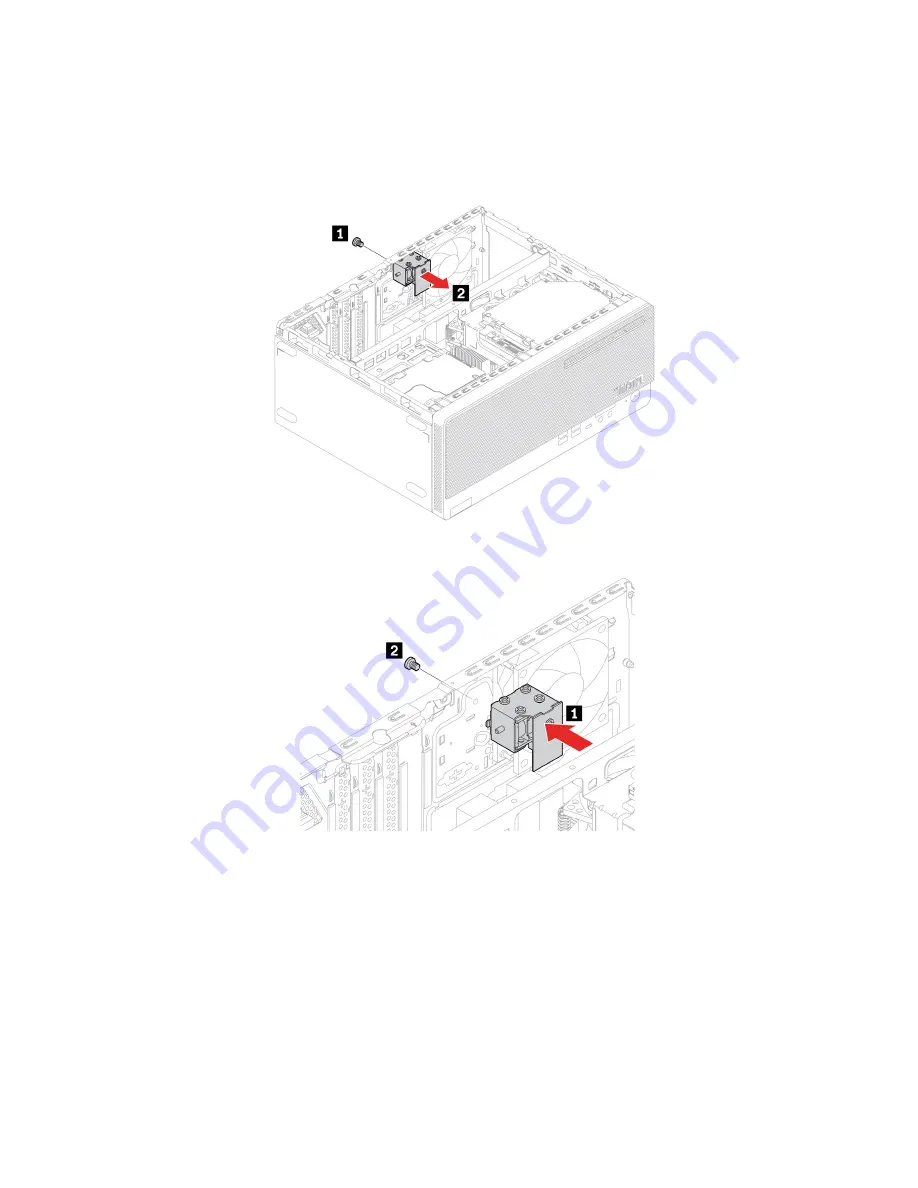
Note:
To remove the screws, you need a special tool (T15 star wrench).
1. Remove the computer cover. See “Computer cover” on page 60.
2. Disconnect the E-lock cable from the system board.
3. Remove the E-lock.
4. Install the E-lock.
5. Connect the E-lock cable to the system board.
6. Reinstall all the removed parts. Then, reconnect the power cord and all disconnected cables to the
computer.
Wi-Fi Card
Prerequisite
Before you start, read Chapter 1 “Important safety information” on page 1 and print the following
instructions.
Replacement procedure
1. Remove the computer cover. See “Computer cover” on page 60.
82
M70t and M80t Hardware Maintenance Manual
Содержание ThinkCentre M70t
Страница 1: ...M70t and M80t Hardware Maintenance Manual ...
Страница 6: ...iv M70t and M80t Hardware Maintenance Manual ...
Страница 13: ...Chapter 1 Important safety information 7 ...
Страница 14: ... 18 kg 37 lb 32 kg 70 5 lb 55 kg 121 2 lb 1 2 8 M70t and M80t Hardware Maintenance Manual ...
Страница 17: ...Chapter 1 Important safety information 11 ...
Страница 18: ...1 2 12 M70t and M80t Hardware Maintenance Manual ...
Страница 19: ...Chapter 1 Important safety information 13 ...
Страница 25: ...Chapter 1 Important safety information 19 ...
Страница 29: ...Chapter 1 Important safety information 23 ...
Страница 38: ...32 M70t and M80t Hardware Maintenance Manual ...
Страница 46: ...40 M70t and M80t Hardware Maintenance Manual ...
Страница 109: ......
Страница 110: ......
















































