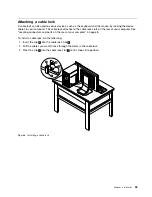Attaching a cable lock
A cable lock can be used to secure devices, such as the keyboard and the mouse, by locking the device
cables to your computer. The cable lock attaches to the cable lock slots on the rear of your computer. See
“Locating connectors and parts on the rear of your computer” on page 8.
To install a cable lock, do the following:
1. Insert the clip
1
into the cable lock slot
4
.
2. Pull the cables you want to lock through the dents in the cable lock.
3. Press the clip
2
into the cable lock slot
3
until it snaps into position.
Figure 8. Installing a cable lock
Chapter 4
.
Security
25
Содержание ThinkCentre M60e
Страница 1: ...ThinkCentre User Guide Machine Types 1899 1928 1932 and 1934 ...
Страница 6: ...iv ThinkCentre User Guide ...
Страница 12: ...x ThinkCentre User Guide ...
Страница 26: ...14 ThinkCentre User Guide ...
Страница 40: ...28 ThinkCentre User Guide ...
Страница 62: ...50 ThinkCentre User Guide ...
Страница 70: ...58 ThinkCentre User Guide ...
Страница 77: ...14 Turn on the computer to restart the operating system Chapter 8 Updating system programs 65 ...
Страница 78: ...66 ThinkCentre User Guide ...
Страница 102: ...90 ThinkCentre User Guide ...
Страница 106: ...94 ThinkCentre User Guide ...
Страница 112: ...100 ThinkCentre User Guide ...
Страница 116: ...104 ThinkCentre User Guide ...
Страница 120: ...108 ThinkCentre User Guide ...
Страница 121: ......
Страница 122: ...Part Number 0A75017 Printed in USA 1P P N 0A75017 0A75017 ...