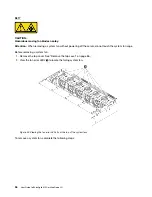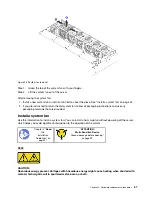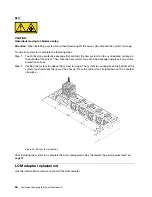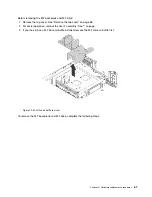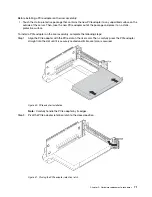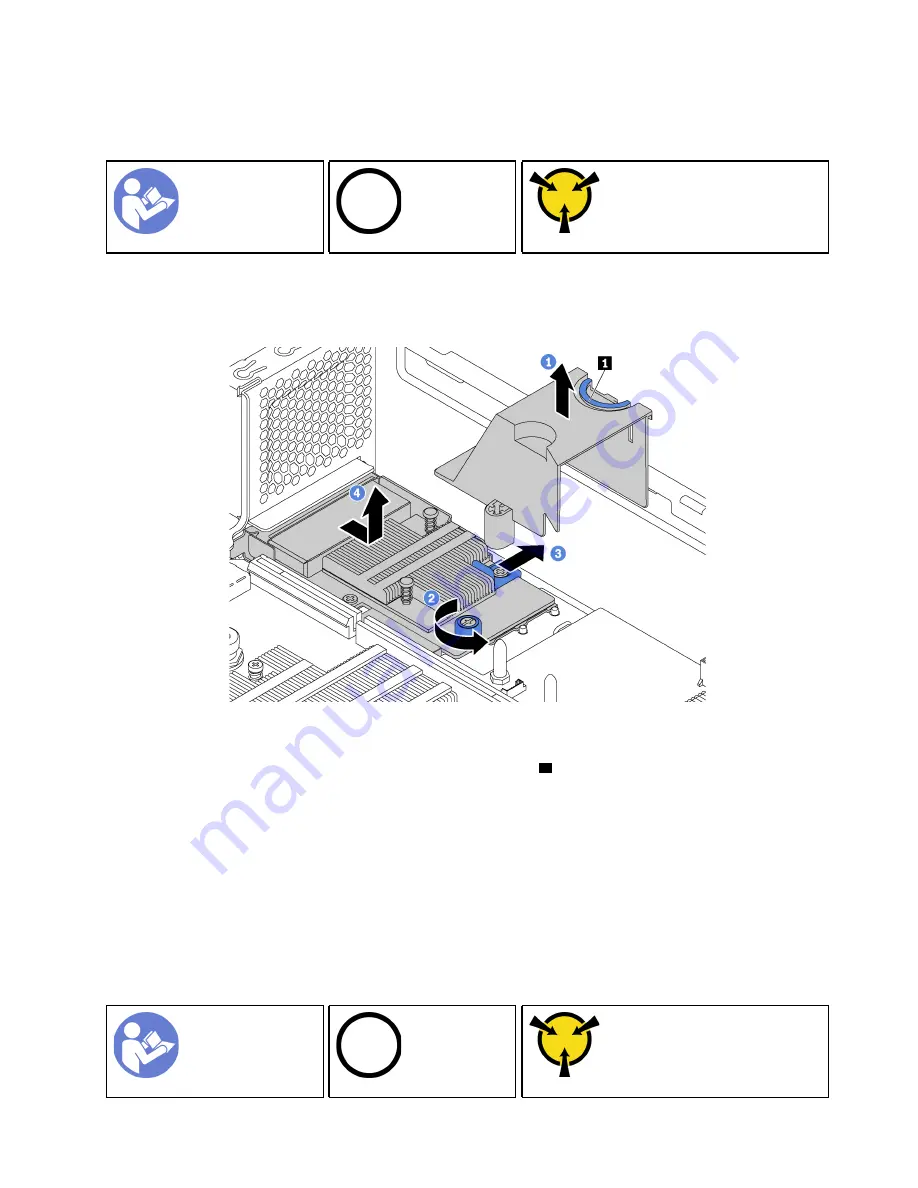
Remove the LOM adapter
Use this information to remove the LOM adapter.
“
Power off
the server
for this task”
on page
Ground package before opening”
Before removing the LOM adapter, remove the top cover. See “Remove the top cover” on page 86.
To remove the LOM adapter, complete the following steps:
Figure 27. LOM adapter removal
Step 1. Remove the LOM-adapter air baffle by pinching the tab
1
and then lifting the air baffle out of the
server.
Step 2. Loosen the thumbscrew that secures the LOM adapter.
Step 3. Push the LOM adapter out of the connector on the system board.
Step 4. Lift the LOM adapter off the server as shown.
If you are instructed to return the old LOM adapter, follow all of the packaging instructions and use any
packaging materials that are provided.
Install the LOM adapter
Use this information to install the LOM adapter.
“
Power off
the server
for this task”
on page
Ground package before opening”
.
Hardware replacement procedures
59
Содержание ThinkAgile MX Certified Node 2U
Страница 1: ...User Guide for ThinkAgile MX Certified Node 2U Machine Type 7Z20 ...
Страница 4: ...ii User Guide forThinkAgile MX Certified Node 2U ...
Страница 14: ...10 User Guide forThinkAgile MX Certified Node 2U ...
Страница 38: ...34 User Guide forThinkAgile MX Certified Node 2U ...
Страница 94: ...90 User Guide forThinkAgile MX Certified Node 2U ...
Страница 98: ...94 User Guide forThinkAgile MX Certified Node 2U ...
Страница 100: ...96 User Guide forThinkAgile MX Certified Node 2U ...
Страница 103: ......
Страница 104: ......