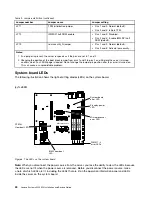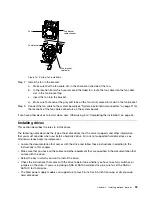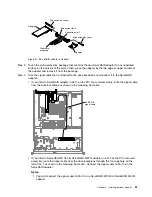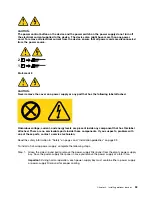00
00
00
00
0000
0000
0000
0000
0000
0000
000
000
000
00000000
00000000
00000000
00000000
Riser-card
assembly
Step 4.
Disconnect any cables from the adapters in the PCI riser-card assembly.
Step 5.
Place the PCI riser-card assembly on a flat, static-protective surface. If you are instructed to return
the PCI riser-card assembly, follow all packaging instructions, and use any packaging materials for
shipping that are supplied to you.
If you are instructed to return the server component or optional device, follow all packaging instructions,
and use any packaging materials for shipping that are supplied to you.
Installing a system fan
Use this information to install a system fan in the server.
Read the safety information in “Safety” on page v and “Installation guidelines” on page 33.
If you are installing an optional device in the server, turn off the server and peripheral devices, and disconnect
the power cords and all external cables.
To install a system fan, complete the following steps.
Step 1.
Position the fan so that the airflow arrow on the fan points toward the rear of the server.
Note:
The correct airflow is from the front to the rear of the server.
38
Lenovo System x3250 M4 Installation and Service Guide
Содержание System x3250 M4
Страница 1: ...Lenovo System x3250 M4 Installation and Service Guide Machine Type 2583 ...
Страница 6: ...iv Lenovo System x3250 M4 Installation and Service Guide ...
Страница 74: ...60 Lenovo System x3250 M4 Installation and Service Guide ...
Страница 98: ...84 Lenovo System x3250 M4 Installation and Service Guide ...
Страница 136: ...122 Lenovo System x3250 M4 Installation and Service Guide ...
Страница 144: ...130 Lenovo System x3250 M4 Installation and Service Guide ...
Страница 418: ...404 Lenovo System x3250 M4 Installation and Service Guide ...
Страница 596: ...582 Lenovo System x3250 M4 Installation and Service Guide ...
Страница 604: ...Taiwan BSMI RoHS declaration 590 Lenovo System x3250 M4 Installation and Service Guide ...
Страница 612: ...598 Lenovo System x3250 M4 Installation and Service Guide ...
Страница 613: ......
Страница 614: ......