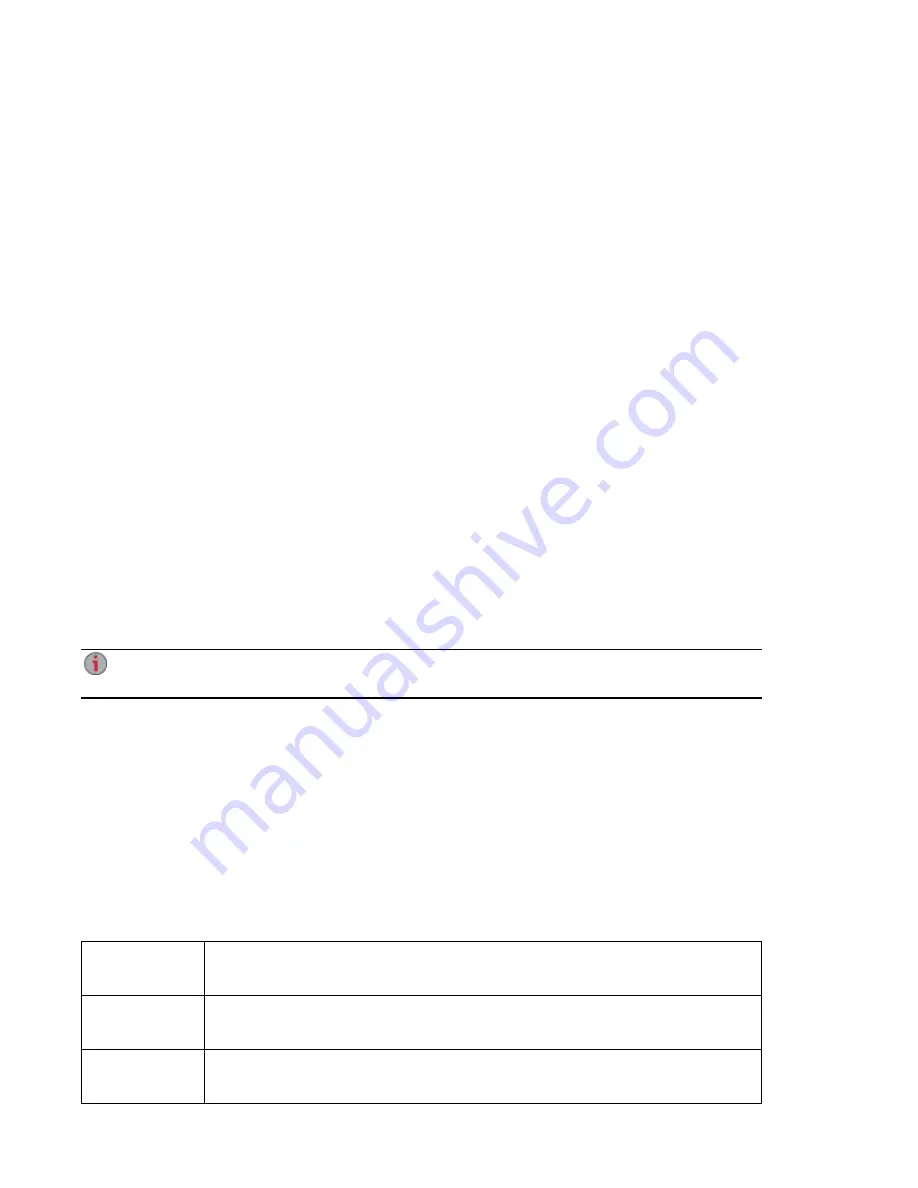
Obtaining System Status for Your px12-450r Network
Storage
The System Status page displays space usage information and status information about your px12-450r
Network Storage. It also provides a control panel that enables you to:
●
Blink the lights
●
Restart
●
Shut down
Space Usage
The Space Usage section graphically represents the amount of space used by Shares on the px12-450r.
The exact space used displays in a ToolTip when you mouse over each Share.
Control Panel
The Control Panel displays commands for the px12-450r:
●
Blink the lights
To help identify a specific px12-450rwhen there is more than one device configured on your
network, blink the lights on the front of the px12-450rby clicking:
●
Restart
Restart the px12-450r.
●
Shut down
Shut down the px12-450r.
Before shutting down the px12-450r, be sure you have access to the physical device to turn it on.
It is recommended that you always use the power button to shut down the device.
Device Information
The Device Information section displays various hardware, software, and status details.
Status
The Status Information section displays changes to or issues with your px12-450r. If an issue requires
user action to resolve, such as a warning or error message, the px12-450r Management Console displays
a link in the status message.
The following types of messages can display:
INFORMATION
Identifies that a change has been made to the state of your px12-450r, usually by a
user, such as attaching a peripheral.
WARNING
Identifies that there is a problem with your px12-450r that requires your attention, but
your device will continue to operate normally for now.
ERROR
Identifies an urgent problem with your px12-450r that may result in data loss and
requires your immediate attention.
Setting up Your px12-450r Network Storage
Obtaining System Status for Your px12-450r Network Storage
17
Содержание PX12-450R
Страница 1: ...px12 450r Network Storage with LifeLine 4 0 User Guide ...
Страница 11: ...Setting up Your px12 450r Network Storage Setting up Your px12 450r Network Storage 1 CHAPTER 1 ...
Страница 32: ...Sharing Files Sharing Files 22 CHAPTER 2 ...
Страница 55: ...Storage Pool Management Storage Pool Management 45 CHAPTER 4 ...
Страница 67: ...Drive Management Drive Management 57 CHAPTER 5 ...
Страница 70: ...Backing up and Restoring Your Content Backing up and Restoring Your Content 60 CHAPTER 6 ...
Страница 106: ...Sharing Content Using Social Media Sharing Content Using Social Media 96 CHAPTER 9 ...
Страница 112: ...Media Management Media Management 102 CHAPTER 10 ...
Страница 124: ... Delete a torrent job Click to delete the torrent download Media Management Torrents 114 ...
Страница 133: ...Upgrading Your px12 450r Network Storage Upgrading Your px12 450r Network Storage 123 CHAPTER 12 ...
Страница 138: ...Hardware Management Hardware Management 128 CHAPTER 14 ...
Страница 150: ...Additional Support AdditionalSupport 140 ...
Страница 153: ...Legal Legal 143 ...
















































