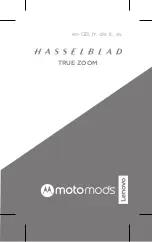Содержание Moto Mod HASSELBLAD TRUE ZOOM
Страница 1: ...TRUE ZOOM en GB fr de it es ...
Страница 2: ......
Страница 13: ...TRUE ZOOM fr ...
Страница 14: ......
Страница 27: ...TRUE ZOOM de ...
Страница 28: ......
Страница 41: ...TRUE ZOOM it ...
Страница 42: ......
Страница 54: ......
Страница 55: ...TRUE ZOOM es ...
Страница 56: ......
Страница 69: ......
Страница 70: ......
Страница 71: ......
Страница 72: ...motorola com ...