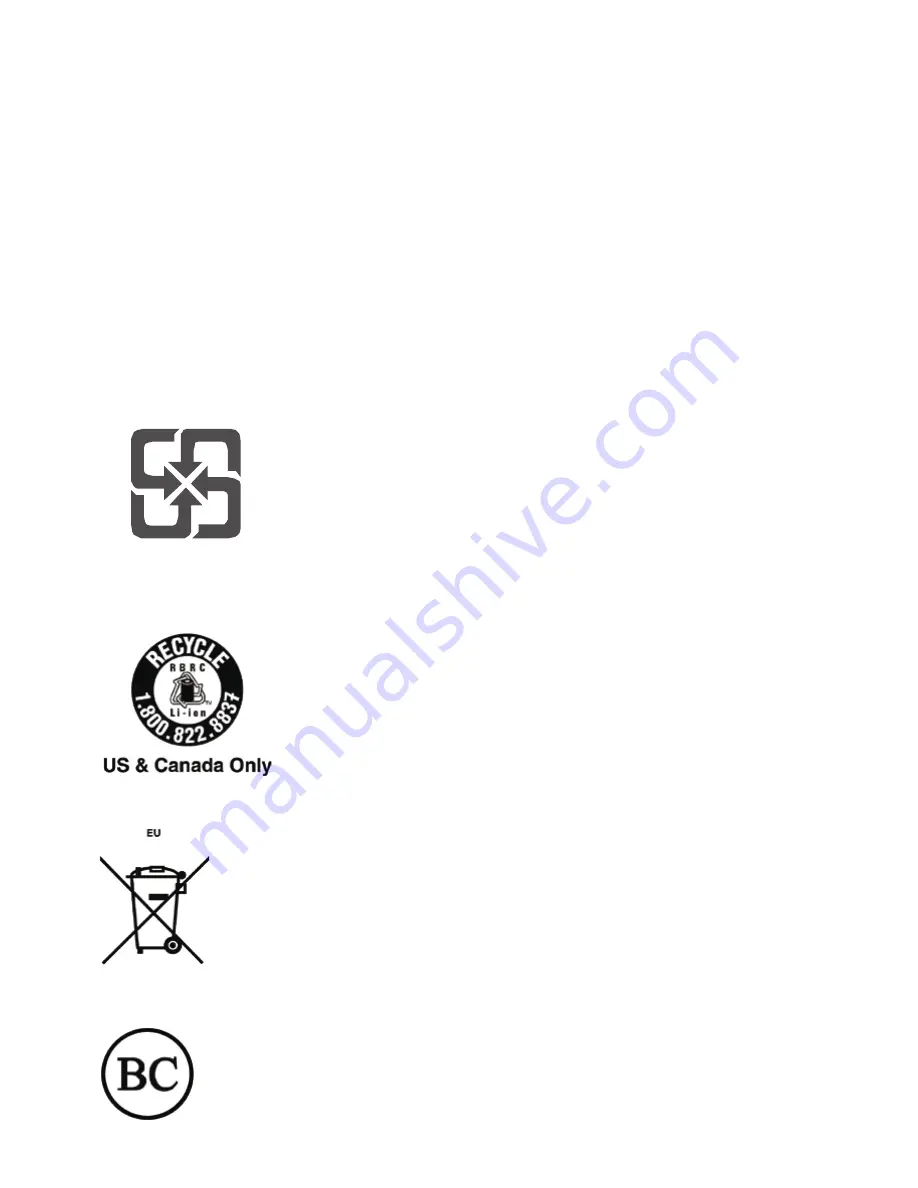
20
Recycling information for Japan
Recycling and disposal information for Japan is available at:
http://www.lenovo.com/recycling/japan
Additional recycling statements
Additional information about recycling device components
and batteries is in your
User Guide
. See “
Accessing your User
Guide
” for details.
Battery recycling marks
Battery recycling information for Taiwan
Battery recycling information for the United States and
Canada
Battery recycling information for the European Union
Energy efficiency mark






































