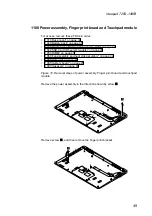55
ideapad 720S-14IKB
1130 Integrated camera
For access, remove these FRUs in order:
• “1010 Base cover” on page 34
• “1020 Battery pack” on page 36
• “1030 PCI Express Mini Card for wireless LAN” on page 37
• “1040 SSD Card (On select models)” on page 39
• “1060 Fan assembly and heat sink assembly” on page 42
• “1080 System board” on page 45
• “1100 Power assembly, Finger print board and Touchpad module” on page 49
• “1110 LCD front bezel” on page 51
• “1120 LCD panel, LCD cable, LCD bracket and hinges” on page 53
Figure 13. Removal steps of integrated camera
Note
: The integrated camera is stuck on the top center of the LCD cover.
Unplug the connector
1
, remove the integrated camera from the LCD cover in
the direction shown by arrow
2
.
a
b
When installing:
Stick the integrated camera to the top center of the LCD
cover and adjust the placement of it to make sure the connector is attached
firmly.
Содержание ideapad 720S-14IKB
Страница 1: ...ideapad 720S 14IKB Hardware Maintenance Manual ...
Страница 33: ...29 ideapad 720S 14IKB Status indicators The system status indicators below show the computer status a b ...
Страница 64: ...60 ideapad 720S 14IKB Hardware Maintenance Manual Overall 1 2 3 4 5 7 a 6 8 9 10 11 12 14 13 b c ...