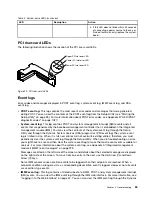Note:
When using the remote LAN access method to access IMM2 using the LAN from a client,
the
host
and the
imm_external_ip
address are required parameters.
[imm imm_user_id:imm_password@imm_external_ip]
Where:
imm_external_ip
The external IMM2 LAN IP address. There is no default value. This parameter is required.
imm_user_id
The IMM2 account (1 of 12 accounts). The default value is USERID.
imm_password
The IMM2 account password (1 of 12 accounts). The default value is PASSW0RD (with
a zero 0 not an O).
Examples that do use the user ID and password default values:
onecli config set SYSTEM_PROD_DATA.SysInfoProdName <m/t_model> –host <imm_ip>
onecli config set SYSTEM_PROD_DATA.SysInfoSerialNum <s/n> –host <imm_ip>
onecli config set SYSTEM_PROD_DATA.SysEncloseAssetTag <asset_tag> –host <imm_ip>
• Bootable media:
You can also build a bootable medium using the applications available through the ToolsCenter
Web site at https://support.lenovo.com/us/en/ documents/LNVO-CENTER. From the
ToolsCenter
page, scroll down for the available tools.
Step 5.
Continue with steps 6 through 10 in the next section.
Configuring the HX Series appliance
The section contains configuration procedures that are used in one or more of the hardware replacement
procedures described in Chapter 5 “Removing, and replacing components” on page 101.
Step 6. Update the appliance name.
The DMI/SMBIOS string for the Lenovo Converged HX Series appliance is the same as the appliance name.
Appliance Name
VPD String
Lenovo Converged HX3510-G
Lenovo Converged HX3510-G
Lenovo Converged HX5510
Lenovo Converged HX5510
Lenovo Converged HX5510-C
Lenovo Converged HX5510-C
Lenovo Converged HX7510
Lenovo Converged HX7510
The DMI/SMBIOS string can be updated using the OneCLI system tool as follows:
onecli config set SYSTEM_PROD_DATA.SysInfoProdIdentifier “Lenovo Converged HX3510-G”
onecli config set SYSTEM_PROD_DATA.SysInfoProdIdentifierEx “Lenovo Converged HX3510-G:” –override
Step 7. Enable Legacy boot mode.
The OneCLI system tool, or other means, should be used to enable Legacy boot mode if not already enabled.
onecli config set BootModes.SystemBootMode “Legacy Mode”
Step 8. Use BIOS optimization settings.
48
HX3510-G, HX5510, HX5510-C, HX7510 Installation and Service Guide
Содержание HX3510-G
Страница 1: ...HX3510 G HX5510 HX5510 C HX7510 Installation and Service Guide Machine Type 8695 ...
Страница 6: ...iv HX3510 G HX5510 HX5510 C HX7510 Installation and Service Guide ...
Страница 62: ...50 HX3510 G HX5510 HX5510 C HX7510 Installation and Service Guide ...
Страница 102: ...90 HX3510 G HX5510 HX5510 C HX7510 Installation and Service Guide ...
Страница 112: ...100 HX3510 G HX5510 HX5510 C HX7510 Installation and Service Guide ...
Страница 1222: ...1210 HX3510 G HX5510 HX5510 C HX7510 Installation and Service Guide ...
Страница 1229: ...People s Republic of China Class A electronic emission statement Taiwan Class A compliance statement Appendix E Notices 1217 ...
Страница 1230: ...Taiwan BSMI RoHS declaration 1218 HX3510 G HX5510 HX5510 C HX7510 Installation and Service Guide ...
Страница 1238: ...1226 HX3510 G HX5510 HX5510 C HX7510 Installation and Service Guide ...
Страница 1239: ......
Страница 1240: ......