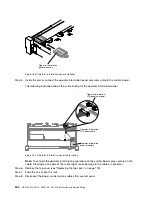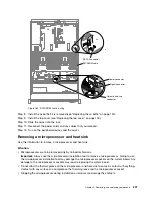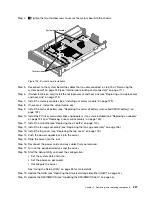E
5-
x6
xx
v
3
E
5-
x6
xx
v
4
E
5
-x
6
x
x
v
3
E
5
-x
6
x
x
v
4
E5-x6xx v3
E5-x6xx v4
Lock Position
Unlock Position
Figure 180. Installation tool
Microprocessor
Figure 181. Installation tool removal
Attention:
• Do not press the microprocessor into the socket.
• Make sure that the microprocessor is oriented and aligned correctly in the socket before
you try to close the microprocessor retainer.
• Do not touch the thermal material on the bottom of the heat sink or on top of the
microprocessor. Touching the thermal material will contaminate it.
Step 9.
Remove the cover from the retainer bracket, if one is present. Store the cover in a safe place.
.
Removing, and replacing components
217
Содержание HX3510-G
Страница 1: ...HX3510 G HX5510 HX5510 C HX7510 Installation and Service Guide Machine Type 8695 ...
Страница 6: ...iv HX3510 G HX5510 HX5510 C HX7510 Installation and Service Guide ...
Страница 62: ...50 HX3510 G HX5510 HX5510 C HX7510 Installation and Service Guide ...
Страница 102: ...90 HX3510 G HX5510 HX5510 C HX7510 Installation and Service Guide ...
Страница 112: ...100 HX3510 G HX5510 HX5510 C HX7510 Installation and Service Guide ...
Страница 1222: ...1210 HX3510 G HX5510 HX5510 C HX7510 Installation and Service Guide ...
Страница 1229: ...People s Republic of China Class A electronic emission statement Taiwan Class A compliance statement Appendix E Notices 1217 ...
Страница 1230: ...Taiwan BSMI RoHS declaration 1218 HX3510 G HX5510 HX5510 C HX7510 Installation and Service Guide ...
Страница 1238: ...1226 HX3510 G HX5510 HX5510 C HX7510 Installation and Service Guide ...
Страница 1239: ......
Страница 1240: ......