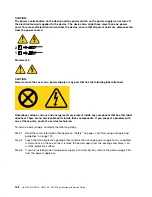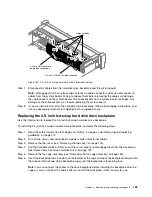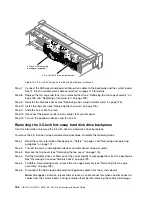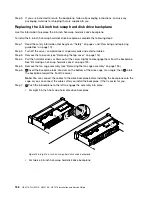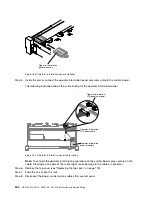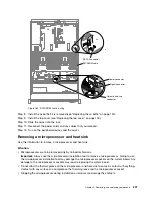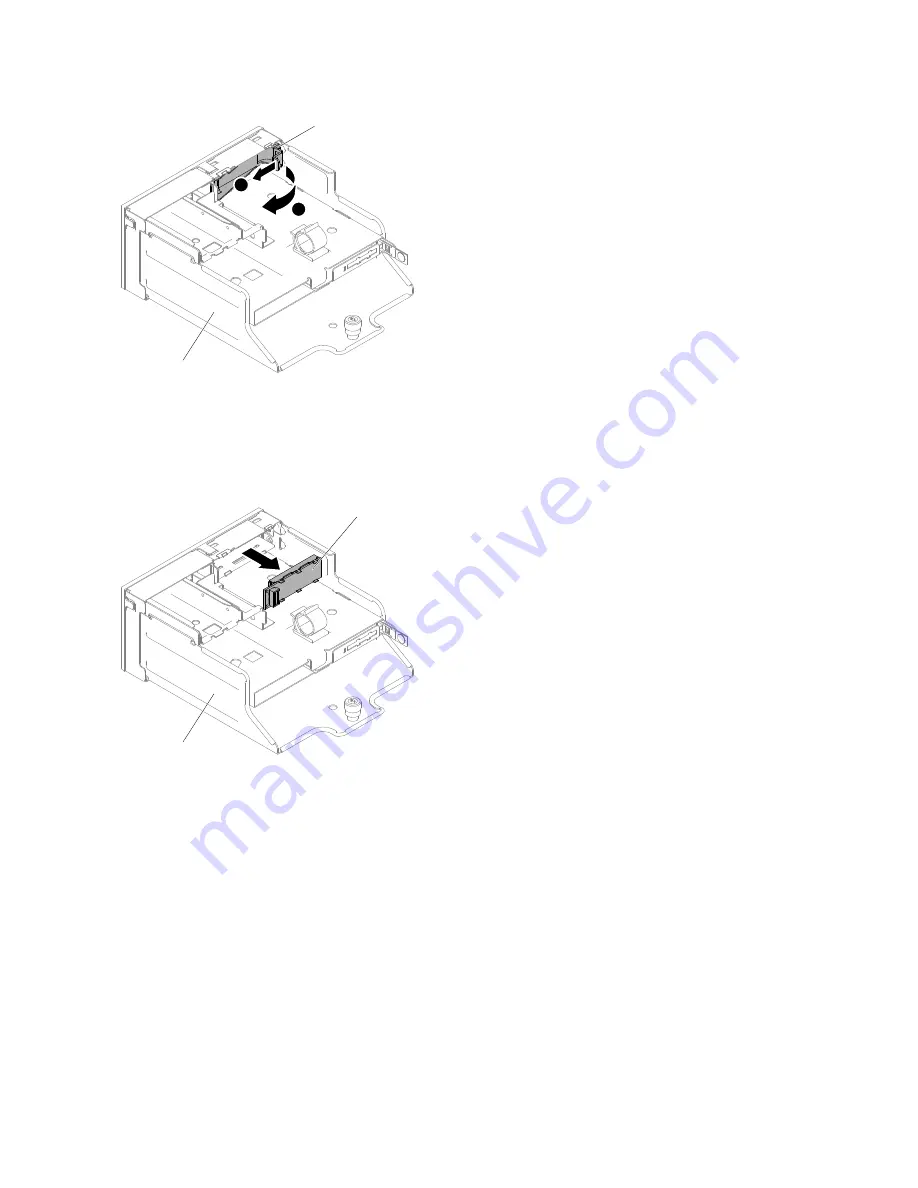
Media cage
Retention bracket
2
1
Figure 145. Retention bracket removal
8. Carefully remove the LCD system information display panel out of the media cage.
Media cage
LCD system information
display panel
Figure 146. LCD system information display panel removal
9. If you are instructed to return the LCD system information display panel, follow all packaging
instructions, and use any packaging materials for shipping that are supplied to you.
Replacing the LCD system information display panel
Use this information to replace the LCD system information display panel.
Note:
The LCD system information display panel is available on some models.
Replacing the LCD panel assembly on a 3.5-inch model
To install the LCD panel assembly on a 3.5-inch model, complete the following steps.
1. Read the safety information that begins on “Safety” on page v and “Removing and replacing guidelines”
196
HX3510-G, HX5510, HX5510-C, HX7510 Installation and Service Guide
Содержание HX3510-G
Страница 1: ...HX3510 G HX5510 HX5510 C HX7510 Installation and Service Guide Machine Type 8695 ...
Страница 6: ...iv HX3510 G HX5510 HX5510 C HX7510 Installation and Service Guide ...
Страница 62: ...50 HX3510 G HX5510 HX5510 C HX7510 Installation and Service Guide ...
Страница 102: ...90 HX3510 G HX5510 HX5510 C HX7510 Installation and Service Guide ...
Страница 112: ...100 HX3510 G HX5510 HX5510 C HX7510 Installation and Service Guide ...
Страница 1222: ...1210 HX3510 G HX5510 HX5510 C HX7510 Installation and Service Guide ...
Страница 1229: ...People s Republic of China Class A electronic emission statement Taiwan Class A compliance statement Appendix E Notices 1217 ...
Страница 1230: ...Taiwan BSMI RoHS declaration 1218 HX3510 G HX5510 HX5510 C HX7510 Installation and Service Guide ...
Страница 1238: ...1226 HX3510 G HX5510 HX5510 C HX7510 Installation and Service Guide ...
Страница 1239: ......
Страница 1240: ......