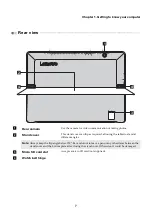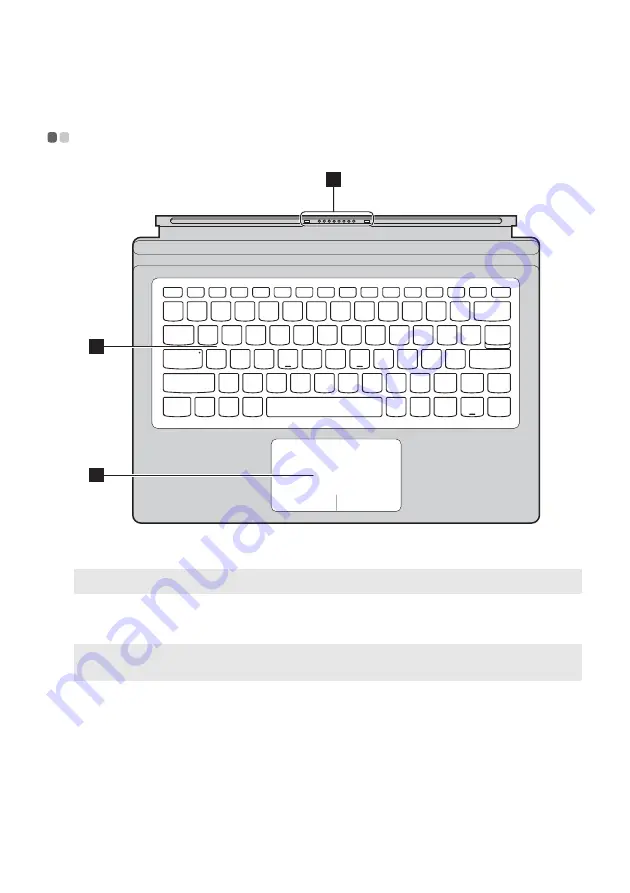
10
Chapter 1. Getting to know your computer
Folio keyboar top view
- - - - - - - - - - - - - - - - - - - - - - - - - - - - - - - - - - - - - - - - - - - - - - - - - - - - - - - - - - - - - - - -
a
Pogo pin with guide pin
Connect the tablet to the keyboard Folio and secure it in the installation
position.
Note:
For details, see “Combination of tablet and keyboard folio” on page 13.
b
Keyboard
c
Touch pad
Note:
When the Keyboard folio is rotated to 360 degrees after connection with a tablet, the Keyboard and
touch pad will be locked automatically.
2
3
1
Содержание 80VV002EUK
Страница 4: ......
Страница 20: ...16 Chapter 1 Getting to know your computer ...
Страница 41: ...en US Rev AA00 Lenovo China 2016 ...