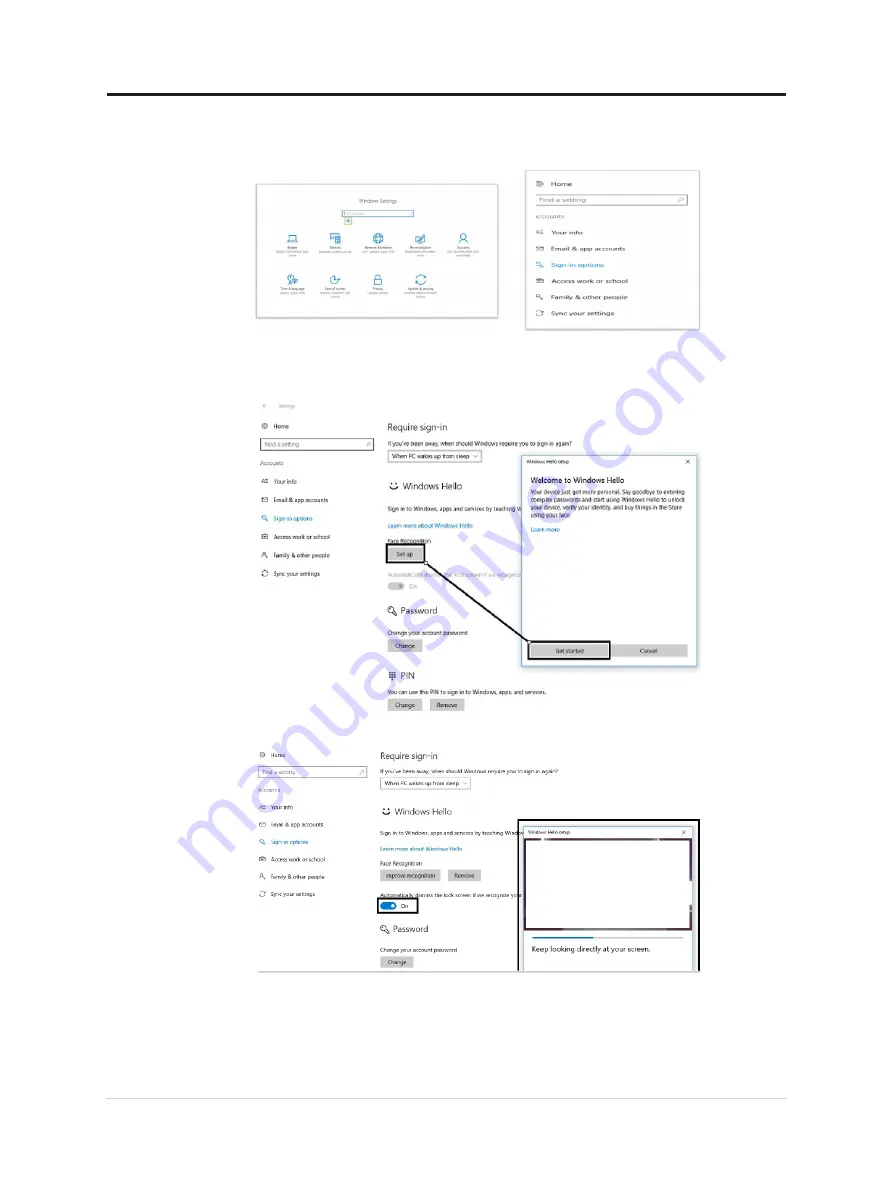
Windows Hello setup (Windows 10 Only)
Note:
To set up “Windows Hello”, do the following:
1. Press “Windows” + “I” and then click Accounts, choose “Sign-in options”.
2. Setup PIN number.
3. Establish face-recognition by clicking Set up, Get started.
4.
Scanning your face information and enable face-recognition to unlock your computer.
Chapter 1.Getting started 1-16






























