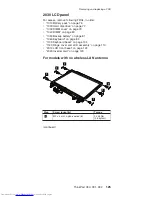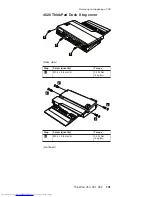7
7
7
7
7
7
a
Step
Screw
(quantity)
Torque
7
M2
×
3
mm,
nylon-coated
(6)
0.2
Nm
(2
kgfcm)
When
installing
v
Do
not
pinch
the
antenna
cables
under
the
LCD
panel.
v
Make
sure
that
the
antenna
cables
are
firmly
routed
along
the
cable
guides
of
the
LCD
cover.
Removing
and
replacing
a
FRU
ThinkPad
X30,
X31,
X32
127
Содержание 2672PXU - THINKPAD X31 PM-1.6G 40GB
Страница 6: ...2 MT 2672 2673 2884 2885 ...
Страница 130: ...3 4 6 5 continued Removing and replacing a FRU 126 MT 2672 2673 2884 2885 ...
Страница 133: ...3 4 6 9 8 7 continued Removing and replacing a FRU ThinkPad X30 X31 X32 129 ...
Страница 143: ...v Make sure that the release button works correctly Removing and replacing a FRU ThinkPad X30 X31 X32 139 ...
Страница 144: ...4010 ThinkPad Dock II PCI cover 1 2 1 Bottom view Removing and replacing a FRU 140 MT 2672 2673 2884 2885 ...
Страница 174: ...LCD FRUs 12 1 in XGA TFT 1 3 6 2 4 5 7 Parts list 170 MT 2672 2673 2884 2885 ...
Страница 195: ...Trademarks ThinkPad X30 X31 X32 191 ...
Страница 196: ...Part Number 39T6189 1P P N 39T6189 ...