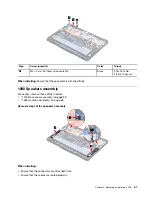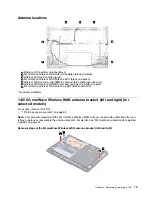1
Asset tag
2
Rating label
3
CMIIT label
4
China WWAN label
5
IMEI label
6
Country label
7
COA label
8
Genuine Microsoft label
9
S/N label
1020 Built-in battery
DANGER
Use only the authorized battery specified for the computer. Any other battery could ignite or
explode.
Important notice for replacing a battery
Attention:
Lenovo has no responsibility for the performance or safety of unauthorized batteries, and provides no
warranties for failures or damage arising out of their use.
The Vantage app provides an automatic battery diagnostic test that determines if the built-in battery is defective. A
built-in battery FRU should not be replaced unless this diagnostic test shows that the battery is defective. The only
exception to this is if the built-in battery is physically damaged or a customer is reporting a possible safety issue.
If the Vantage app is not installed on the computer, the customer should download and install the program to diagnose
the built-in battery, before getting a non-physically damaged built-in battery replaced. Note that the replacement of a
physically damaged built-in battery is not covered by the warranty.
For access, remove this FRU:
• “1010 Base cover assembly” on page 59
60
ThinkPad X13s Gen 1 Hardware Maintenance Manual
Содержание 21BX001LGE
Страница 1: ...ThinkPad X13s Gen 1 Hardware Maintenance Manual ...
Страница 6: ...iv ThinkPad X13s Gen 1 Hardware Maintenance Manual ...
Страница 11: ...DANGER DANGER DANGER DANGER DANGER DANGER Chapter 1 Safety information 5 ...
Страница 12: ...DANGER 6 ThinkPad X13s Gen 1 Hardware Maintenance Manual ...
Страница 13: ...PERIGO Chapter 1 Safety information 7 ...
Страница 14: ...PERIGO PERIGO PERIGO PERIGO 8 ThinkPad X13s Gen 1 Hardware Maintenance Manual ...
Страница 15: ...PERIGO PERIGO PERIGO DANGER DANGER Chapter 1 Safety information 9 ...
Страница 16: ...DANGER DANGER DANGER DANGER DANGER 10 ThinkPad X13s Gen 1 Hardware Maintenance Manual ...
Страница 17: ...DANGER VORSICHT VORSICHT VORSICHT VORSICHT Chapter 1 Safety information 11 ...
Страница 18: ...VORSICHT VORSICHT VORSICHT VORSICHT 12 ThinkPad X13s Gen 1 Hardware Maintenance Manual ...
Страница 19: ...Chapter 1 Safety information 13 ...
Страница 20: ...14 ThinkPad X13s Gen 1 Hardware Maintenance Manual ...
Страница 21: ...Chapter 1 Safety information 15 ...
Страница 22: ...16 ThinkPad X13s Gen 1 Hardware Maintenance Manual ...
Страница 23: ...Chapter 1 Safety information 17 ...
Страница 24: ...18 ThinkPad X13s Gen 1 Hardware Maintenance Manual ...
Страница 25: ...Chapter 1 Safety information 19 ...
Страница 26: ...20 ThinkPad X13s Gen 1 Hardware Maintenance Manual ...
Страница 44: ...38 ThinkPad X13s Gen 1 Hardware Maintenance Manual ...
Страница 46: ...Bottom view Emergency reset hole 40 ThinkPad X13s Gen 1 Hardware Maintenance Manual ...
Страница 47: ...Rear view Microphone Chapter 6 Locations 41 ...
Страница 49: ...Major FRUs and CRUs Chapter 6 Locations 43 ...
Страница 54: ...48 ThinkPad X13s Gen 1 Hardware Maintenance Manual ...
Страница 63: ...Chapter 8 Removing or replacing a FRU 57 ...
Страница 81: ...Removal steps of the system board for WWAN models Chapter 8 Removing or replacing a FRU 75 ...
Страница 94: ...88 ThinkPad X13s Gen 1 Hardware Maintenance Manual ...
Страница 95: ......
Страница 96: ...Part Number SP40T80538 Printed in China 1P P N SP40T80538 1PSP40T80538 ...