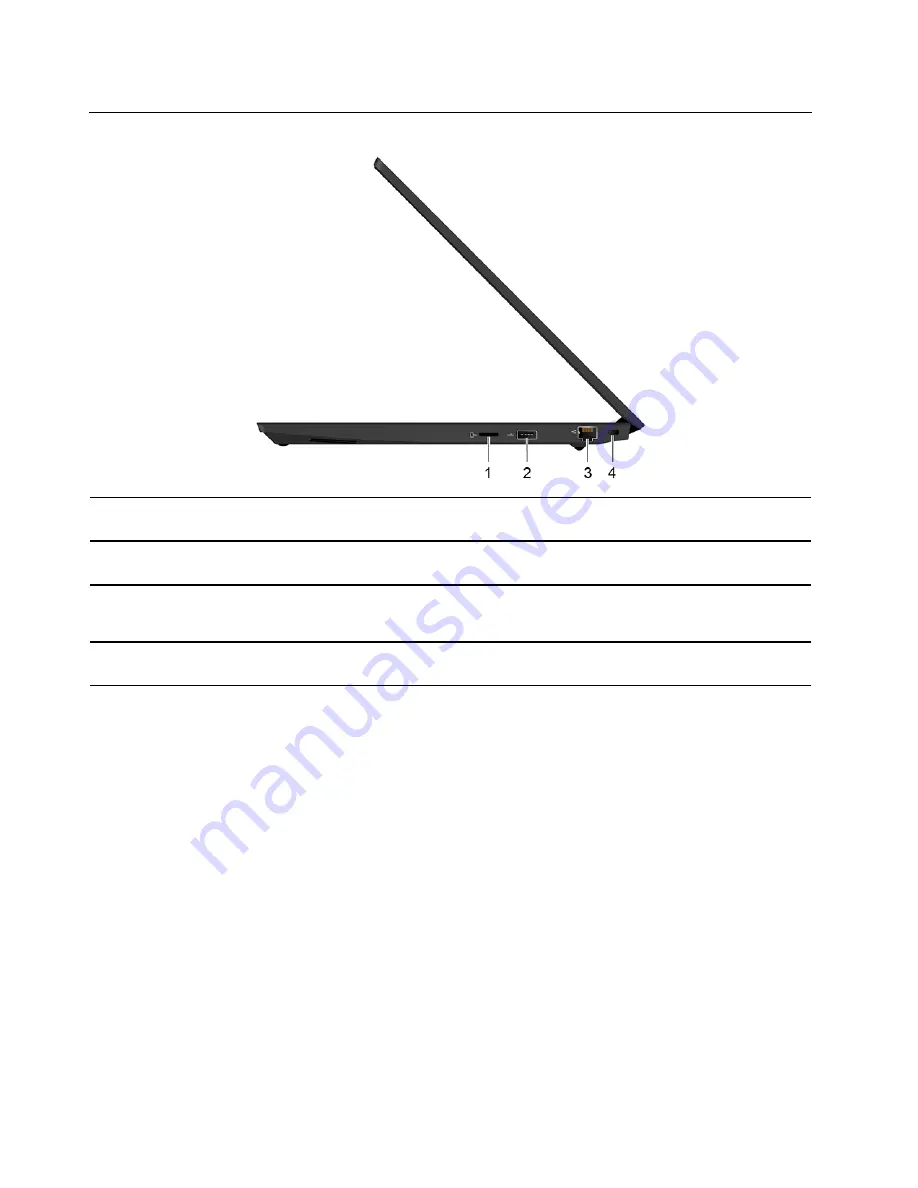
Right
1. microSD card slot
Insert a microSD card for data access or storage. See “Use a microSD card” on
page 23.
2. USB 2.0 connector
Connect a USB-compatible device, such as a USB keyboard, USB mouse, USB
storage device, or USB printer.
3. Ethernet connector
Connect to a local area network (LAN). When the green indicator is on, the
computer is connected to a LAN. When the yellow indicator blinks, data is being
transmitted.
4. Security-lock slot
Lock your computer to a desk, table, or other fixtures through a compatible
security cable lock. See “Lock the computer” on page 25.
6
E590, R590 and E595 User Guide
Содержание 20NB
Страница 1: ...E590 R590 and E595 User Guide ...
Страница 6: ...iv E590 R590 and E595 User Guide ...
Страница 34: ...28 E590 R590 and E595 User Guide ...
Страница 40: ...34 E590 R590 and E595 User Guide ...
Страница 64: ...18 Connect the ac power adapter and all disconnected cables to the computer 58 E590 R590 and E595 User Guide ...
Страница 84: ...78 E590 R590 and E595 User Guide ...
Страница 96: ...90 E590 R590 and E595 User Guide ...
Страница 102: ...96 E590 R590 and E595 User Guide ...
Страница 105: ......
Страница 106: ......













































