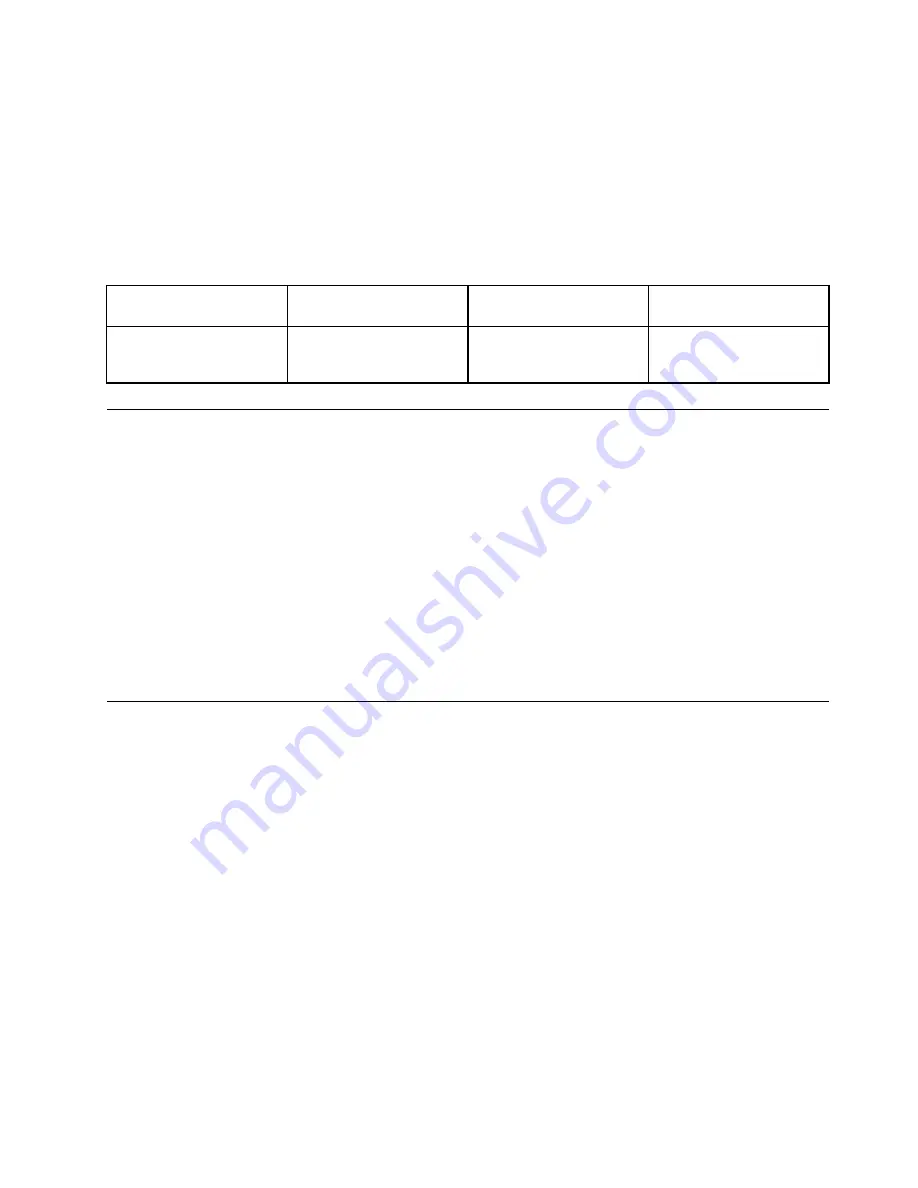
Your computer also has an audio chip that enables you to enjoy various multimedia audio features:
• Playback of musical instrument digital interface (MIDI) and moving picture experts group audio layer-3
(MP3) files
• Recording and playback of pulse-code modulation (PCM) and waveform audio file format (WAV) files
• Recording from various sound sources, such as a headset attached
The following table shows which functions of the audio devices attached to your computer are supported.
Table 1. Audio feature list
Connector
Headset with a 3.5 mm
(0.14-inch), 4-pole plug
Conventional
headphones
Conventional microphone
Combo audio connector
Headphone and
microphone functions
supported
Headphone function
supported
Not supported
Using the camera
Your computer has an integrated camera. You can use the camera to preview your video image and take a
snapshot of your current image.
To use the camera, download a camera application that is compatible with the Chrome OS operating
system. You can use the camera application to enable and control the camera. Features and functions
vary among applications.
When the camera is started, the camera-status indicator turns on in green. You also can use the camera
with other programs that provide features such as photographing, video capturing, and video conferencing.
To use the camera with other programs, open one of the programs and start the photographing, video
capturing, or video conferencing function. Then, the camera will start automatically and the camera-status
indicator will turn on in green. For more information about using the camera with a program, refer to the
help information system of the program.
Using a flash media card
This section provides information about the supported flash media card type and instructions on how to
install or remove a flash media card. For more information about using the card, refer to the documentation
that came with the card.
Supported flash media card type
Your computer has a media-card slot, it supports the following cards:
• Secure Digital (SD) card
• Secure Digital High-Capacity (SDHC) card
• Secure Digital eXtended-Capacity (SDXC) card
Note:
Your computer does not support the content protection for recordable media (CPRM) feature
for the SD card.
Installing or removing a flash media card
Attention:
Before installing or removing a flash media card, ensure that you observe the following
precautions:
• Before you start, read “Static electricity prevention” on page xi.
17
Содержание 20GL
Страница 1: ...ThinkPad 13 User Guide ...
Страница 14: ...xii ThinkPad 13 User Guide ...
Страница 44: ...30 ThinkPad 13 User Guide ...
Страница 48: ...34 ThinkPad 13 User Guide ...
Страница 60: ...China RoHS 46 ThinkPad 13 User Guide ...
Страница 62: ...48 ThinkPad 13 User Guide ...
Страница 64: ...50 ThinkPad 13 User Guide ...
Страница 67: ......
Страница 68: ......
















































