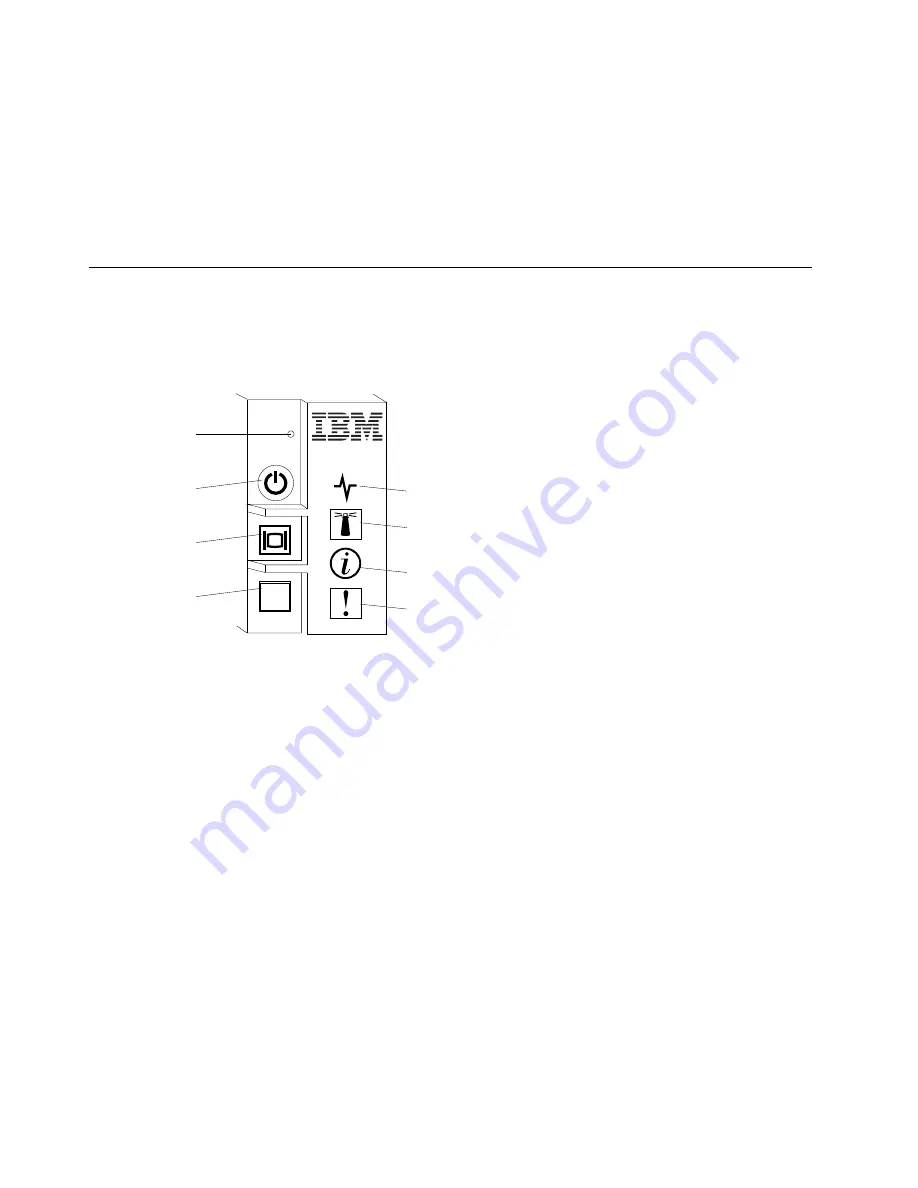
• If the operating system stops functioning, you can press and hold the power button for more than 4
seconds to turn off the blade server.
Attention:
Pressing the button for 4 seconds forces the operating system to shut down immediately. Data
loss is possible.
• You can turn off the blade server through the advanced management module web interface. For more
information about the advanced management module web interface, see the
IBM BladeCenter Advanced
Management Module: User's Guide
.
Blade server controls and LEDs
Use this information for details about the controls and LEDs on the blade server and IBM MAX5 expansion
blade.
The following illustration identifies the buttons and LEDs on the blade server control panel.
MT
Power button / LED
KVM select
button / LED
Media tray select
button / LED
Activity LED
Location LED
Information LED
Fault LED
NMI button
NMI button (recessed)
The nonmaskable interrupt (NMI) dumps the partition. Use this recessed button only as directed by IBM
Support.
Note:
You can also send an NMI event to the selected blade server remotely using the AMM. Refer to
the
BladeCenter Advanced Management Module User's Guide
for information pertaining to the proper
installation and configuration of Java, operating systems, and browsers that are supported for remote
access.
Power button/LED
When the blade server has power, press this button to turn on or turn off the blade server.
Note:
The power button works only if local power control is enabled for the blade server. Local power
control is enabled and disabled through the advanced management module web interface.
After the blade server is removed from the chassis, press this button to activate the system board LEDs
(light path diagnostics). See the
Problem Determination and Service Guide
for more information.
This button is also the power LED. This green LED indicates the power status of the blade server:
•
Flashing rapidly
: The LED flashes rapidly for one of the following reasons:
16
BladeCenter HX5 Blade ServerInstallation and User's Guide
Содержание 1909
Страница 1: ...BladeCenter HX5 Blade Server Installation and User s Guide Machine Types 7873 7872 1910 1909 ...
Страница 80: ...72 BladeCenter HX5 Blade ServerInstallation and User s Guide ...
Страница 112: ...104 BladeCenter HX5 Blade ServerInstallation and User s Guide ...
Страница 116: ...108 BladeCenter HX5 Blade ServerInstallation and User s Guide ...
Страница 120: ...112 BladeCenter HX5 Blade ServerInstallation and User s Guide ...
Страница 126: ...118 BladeCenter HX5 Blade ServerInstallation and User s Guide ...
Страница 133: ...Taiwan Class A compliance statement Appendix B Notices 125 ...
Страница 134: ...126 BladeCenter HX5 Blade ServerInstallation and User s Guide ...
Страница 139: ......
Страница 140: ...Part Number 00V9872 Printed in China 1P P N 00V9872 ...
Страница 141: ... 1P00V9872 ...






























