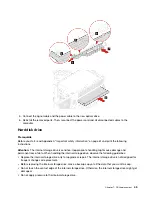Call Lenovo
If you have tried to correct the problem yourself and still need help, you can call Lenovo Customer Support
Center.
Before you contact Lenovo
Prepare the following before you contact Lenovo:
1. Record the problem symptoms and details:
• What is the problem? Is it continuous or intermittent?
• Any error message or error code?
• What operating system are you using? Which version?
• Which software applications were running at the time of the problem?
• Can the problem be reproduced? If so, how?
2. Record the system information:
• Product name
• Machine type and serial number
The following illustration shows where to find the machine type and serial number of your computer.
Lenovo Customer Support Center
During the warranty period, you can call Lenovo Customer Support Center for help.
58
Lenovo V50s-07IMB User Guide
Содержание 11EF000PBL
Страница 1: ...Lenovo V50s 07IMB User Guide ...
Страница 6: ...iv Lenovo V50s 07IMB User Guide ...
Страница 18: ...12 Lenovo V50s 07IMB User Guide ...
Страница 22: ...16 Lenovo V50s 07IMB User Guide ...
Страница 28: ...22 Lenovo V50s 07IMB User Guide ...
Страница 34: ...28 Lenovo V50s 07IMB User Guide ...
Страница 46: ...40 Lenovo V50s 07IMB User Guide ...
Страница 53: ...Chapter 7 CRU replacement 47 ...
Страница 55: ... Type 2 Chapter 7 CRU replacement 49 ...
Страница 59: ...Chapter 7 CRU replacement 53 ...
Страница 62: ...56 Lenovo V50s 07IMB User Guide ...
Страница 66: ...60 Lenovo V50s 07IMB User Guide ...
Страница 90: ...India RoHS RoHS compliant as per E Waste Management Rules Mainland China RoHS 84 Lenovo V50s 07IMB User Guide ...
Страница 96: ...90 Lenovo V50s 07IMB User Guide ...
Страница 99: ......
Страница 100: ......