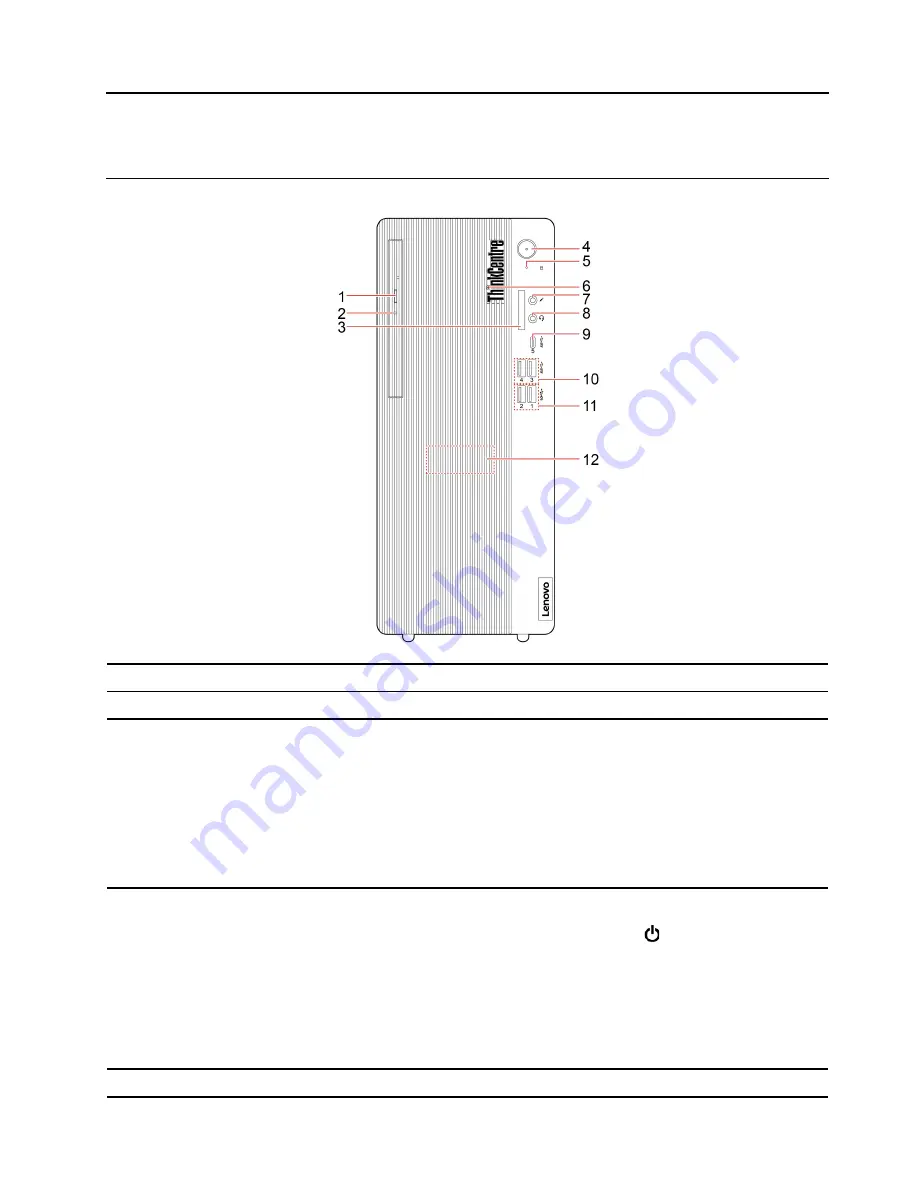
Chapter 1. Meet your computer
Front
1. Optical drive eject button*
Eject the optical drive tray.
2. Optical drive activity indicator*
This indicator is on when the optical drive is in use.
3. SD-card slot*
Supported cards:
• Secure Digital (SD) card
• Secure Digital eXtended-Capacity (SDXC) UHS-1 card
• Secure Digital High-Capacity (SDHC) UHS-1 card
Note:
Your computer does not support the content protection for recordable
media (CPRM) feature for the SD card.
See “Use a media card (for selected models)” on page 16.
4. Power button
Press to turn on the computer.
To turn off the computer, open the
Start
menu, click
Power
, and then select
Shut down
.
The indicator in the power button shows the system status of your computer.
•
On:
The computer is on.
•
Off:
The computer is off or in hibernation mode.
•
Blinking:
The computer is in sleep mode.
5. Storage drive activity indicator
This indicator is on when the storage drive is in use.
© Copyright Lenovo 2020
1
Содержание 11CS000MCA
Страница 1: ...M70t and M80t User Guide ...
Страница 6: ...iv M70t and M80t User Guide ...
Страница 20: ...14 M70t and M80t User Guide ...
Страница 24: ...18 M70t and M80t User Guide ...
Страница 30: ...24 M70t and M80t User Guide ...
Страница 36: ...30 M70t and M80t User Guide ...
Страница 48: ...42 M70t and M80t User Guide ...
Страница 76: ...70 M70t and M80t User Guide ...
Страница 96: ...90 M70t and M80t User Guide ...
Страница 102: ...Ukraine RoHS India RoHS RoHS compliant as per E Waste Management Rules Mainland China RoHS 96 M70t and M80t User Guide ...
Страница 108: ...102 M70t and M80t User Guide ...
Страница 111: ......
Страница 112: ......






















