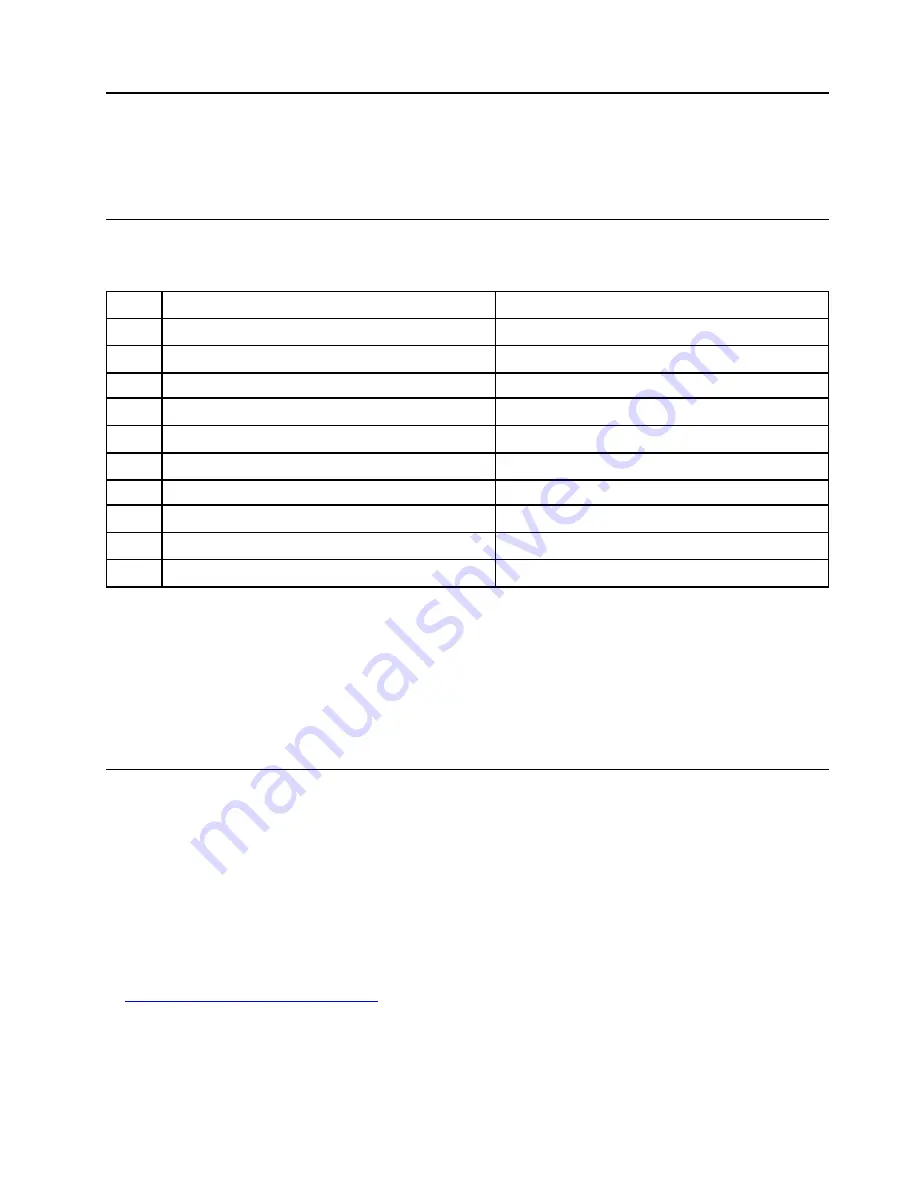
Chapter 4. FRU replacement notices
Read this chapter carefully before replacing any FRU.
Service tool kit
Ensure that the following service tool kit is prepared before you service a notebook computer.
No.
Tool name
Tool type
1
Phillips-head screwdriver 1
Common tool
2
Phillips-head screwdriver 2
Common tool
3
Conductive tweezers
Common tool
4
Silicone grease
Consumable tool
5
Polyamide tape
Consumable tool
6
Mylar tape
Consumable tool
7
Eraser
Consumable tool
8
Electrical tape
Consumable tool
9
Double-sided tape
Consumable tool
10
Conductive tape
Consumable tool
Notes:
• Specifications of the Phillips-head screwdriver 2:
– Screwdriver head diameter: ≤ φ2.0 mm
– Screwdriver head length: ≥ 15 mm
• The silicone grease can be applied to the surfaces of the microprocessor and heatsink to eliminate air
gaps.
Screw notices
Loose screws can cause a reliability problem. In your computer, this problem is addressed with special
nylon-coated screws that have the following characteristics:
• They maintain tight connections.
• They do not easily come loose, even with shock or vibration.
• They are harder to tighten.
Do the following when you service the computer:
• Keep the screw kit in your tool bag. For the part number of the screw kit, go to:
https://support.lenovo.com/partslookup
Tighten screws as follows:
•
Plastic to plastic
© Copyright Lenovo 2022
33
Содержание 10w
Страница 1: ...Lenovo 10w Hardware Maintenance Manual ...
Страница 4: ...ii Lenovo 10w Hardware Maintenance Manual ...
Страница 6: ...iv Lenovo 10w Hardware Maintenance Manual ...
Страница 11: ...DANGER DANGER DANGER DANGER DANGER DANGER Chapter 1 Safety information 5 ...
Страница 12: ...DANGER 6 Lenovo 10w Hardware Maintenance Manual ...
Страница 13: ...PERIGO Chapter 1 Safety information 7 ...
Страница 14: ...PERIGO PERIGO PERIGO PERIGO 8 Lenovo 10w Hardware Maintenance Manual ...
Страница 15: ...PERIGO PERIGO PERIGO DANGER DANGER Chapter 1 Safety information 9 ...
Страница 16: ...DANGER DANGER DANGER DANGER DANGER 10 Lenovo 10w Hardware Maintenance Manual ...
Страница 17: ...DANGER VORSICHT VORSICHT VORSICHT VORSICHT Chapter 1 Safety information 11 ...
Страница 18: ...VORSICHT VORSICHT VORSICHT VORSICHT 12 Lenovo 10w Hardware Maintenance Manual ...
Страница 19: ...Chapter 1 Safety information 13 ...
Страница 20: ...14 Lenovo 10w Hardware Maintenance Manual ...
Страница 21: ...Chapter 1 Safety information 15 ...
Страница 22: ...16 Lenovo 10w Hardware Maintenance Manual ...
Страница 23: ...Chapter 1 Safety information 17 ...
Страница 24: ...18 Lenovo 10w Hardware Maintenance Manual ...
Страница 25: ...Chapter 1 Safety information 19 ...
Страница 26: ...20 Lenovo 10w Hardware Maintenance Manual ...
Страница 30: ...24 Lenovo 10w Hardware Maintenance Manual ...
Страница 33: ...To detach your computer you can easily remove the keyboard by pulling it away Chapter 3 Locations 27 ...
Страница 35: ...Major FRUs and CRUs Chapter 3 Locations 29 ...
Страница 38: ...32 Lenovo 10w Hardware Maintenance Manual ...
Страница 60: ...54 Lenovo 10w Hardware Maintenance Manual ...
Страница 61: ......
Страница 62: ...Part Number XXXX Printed in China 1P P N XXXX 1PXXXX ...
















































