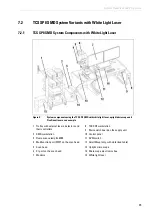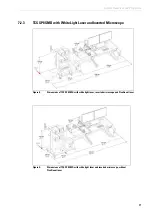29
Additional Notes on Handling the System
6
Additional Notes on Handling the System
Follow these instructions to ensure that you handle the system without interference to avoid
damage to the instrument and loss of data.
6.1
Location
• You need sufficient space for temporary storage and for unpacking the delivered
components. Always protect the transport crates and their contents from moisture and
condensation and store them facing upwards (see the indication on the crate).
• Upon receiving the crates, make sure they are intact. If you find that the crates or seals
have been damaged, have the supplier confirm this; inform your contact person at Leica
Microsystems about this immediately.
• Keep the packaging material in case you need to return a defective component.
• Be absolutely certain to observe the ambient conditions applicable for this system.
• You may use the system indoors only.
• The room must be free of dust, oil and chemical vapors.
• After installing the system, you may carry out interior finish work on the room only if the
system is stored in a dust-free location while this work is underway.
• Avoid direct sunlight and vibrations, since these can distort measurements and
micrographic scans.
• We recommend using a room that can be completely darkened.
• Do not expose the system to drafts.
• If the system has to be moved to a new location for any reason, contact the Leica branch
office in your country.
6.2
Using the Software
• Before carrying out operating steps with the system, first read the corresponding
description of the function in LAS AF Online Help. For an overview of the individual
functions, refer to the table of contents of the online help.
• Back up your data regularly to a suitable data carrier.
• Do not install any hardware or software on the workstation, as otherwise serious
damage to the system or loss of data can result.
Содержание TCS SP8 SMD
Страница 1: ...10 Living up to Life User Manual Leica TCS SP8 SMD for FCS FLIM and FLCS ...
Страница 4: ...4 Copyright ...
Страница 14: ...14 Contents ...
Страница 18: ...18 Intended Use ...
Страница 20: ...20 Liability and Warranty ...
Страница 28: ...28 General Safety Notes ...
Страница 32: ...32 Additional Notes on Handling the System ...
Страница 44: ...44 System Overview and Properties ...
Страница 60: ...60 SMD Components Figure 31 DSN 102 Dual SPAD Power Supply ...
Страница 80: ...80 Safety Features ...
Страница 102: ...102 Switching On the System ...
Страница 116: ...116 LAS AF ...
Страница 214: ...214 Changing the Specimen ...
Страница 216: ...216 Changing the Objective ...
Страница 218: ...218 Piezo Focus on an Upright Microscope Figure 186 Piezo focus controller Figure 187 Spacer on objective ...
Страница 238: ...238 Switching Off the System ...
Страница 242: ...242 Repairs and Service Work ...
Страница 244: ...244 Maintenance ...
Страница 246: ...246 Disassembly and Transport ...
Страница 248: ...248 Disposal ...
Страница 254: ...254 Contact ...
Страница 256: ...256 Recommended Literature ...
Страница 266: ...266 Appendix Figure 225 Declaration of conformity ...
Страница 268: ...268 Appendix ...
Страница 269: ......