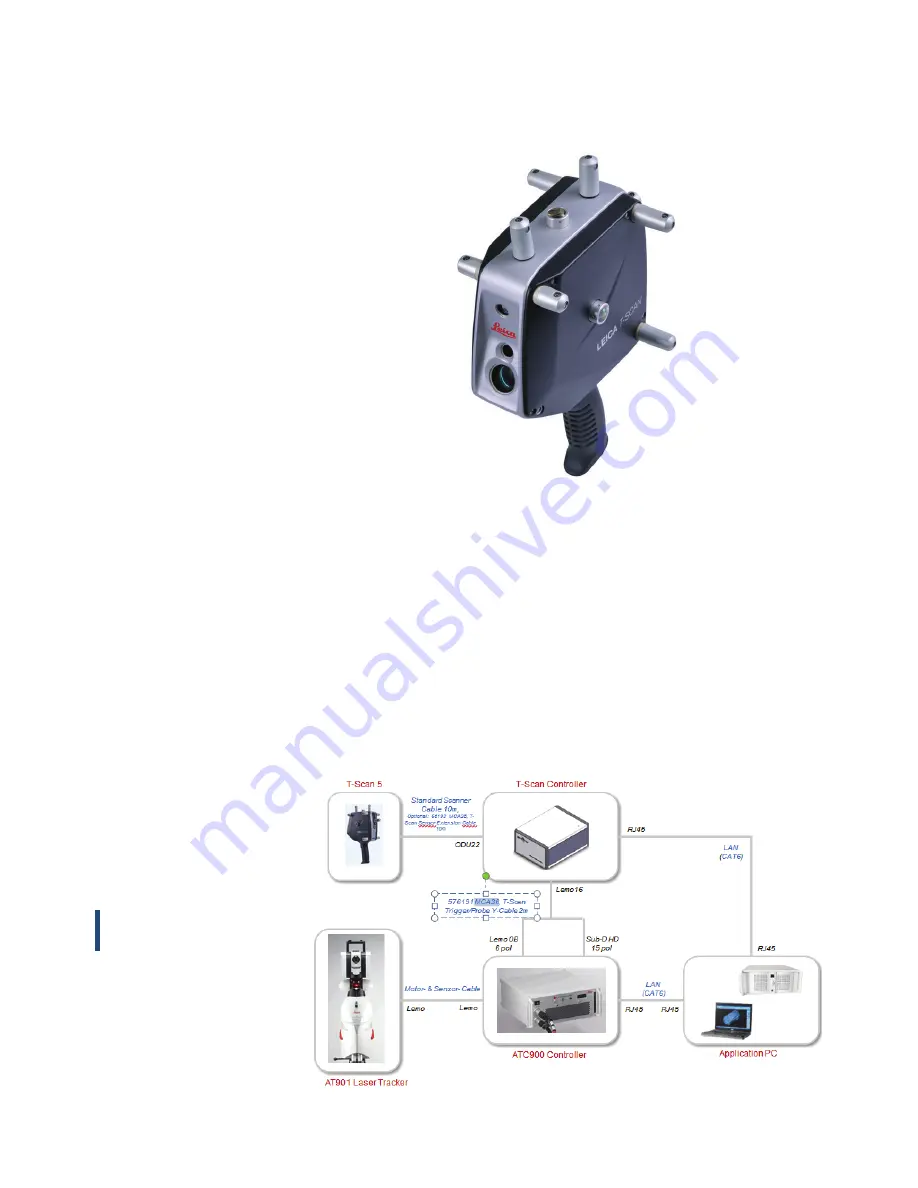
392
SPATIALANALYZER USER MANUAL
T-Scan Interface
Hardware Setup
This Quick-start guide can be used for the initial setup of the Leica
T-Scan5 system for operation within SA in conjunction with either an
AT960 or AT901.
■
Set up the unit following the manufacturer’s directions. The
AT960 users the MCA-47 cable between the T-Scan and Tracker
controller’s signal port (the trigger port is not used). The AT901
uses the MCA-36 cable which has a dual end for the tracker sig-
nal line and trigger connections . A single network cable should
be connected from the computer to the t-scan controller and a
second Ethernet cable connects the tracker and t-scan system
along with a signal cable (
Figure 14-82
).
Figure 14-82.
AT901 Cable
Confi guration
■
Ensure that you have the T-Scan License key to operate the sys-









