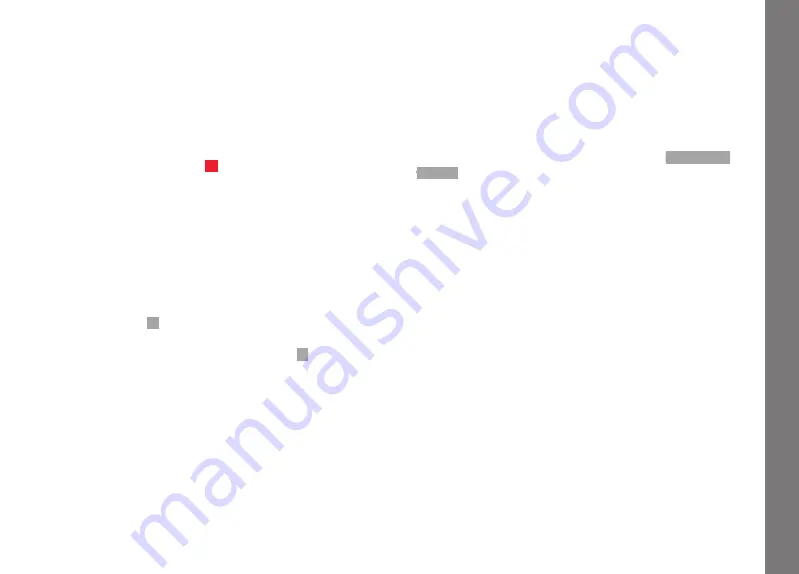
EN
169
Pictur
e mode
Exposure modes
The camera provides two exposure modes: Aperture priority mode
and manual mode. Depending on the subject, situation and your
individual preferences, you can thus choose between
– the familiar “semi automatic” operation, or
– setting a fixed shutter speed and aperture.
Aperture priority
If the shutter speed setting dial
19
is in the
A
position the electron-
ics within the camera generate the exposure time automatically
and continuously in the range
1
⁄
4000
s to 125s, in accordance with
the film speed setting, the metered brightness and the manually
selected aperture. The calculated shutter speed is displayed in half
steps to provide a better overview.
For shutter speeds slower than 2s the remaining exposure time is
counted down and displayed in seconds after the shutter release.
The actually generated and continuously controlled exposure time
can however vary from the half step value displayed: For example,
if the display shows
16
(the closest value) before releasing the
shutter, but the calculated exposure time is longer, the countdown
after releasing the shutter may actually start from
19
.
Under extreme lighting conditions, based on all the parameters,
the exposure meter may generate a shutter speed that is outside
the working range, i.e. brightness values that would require shorter
exposures than
1
⁄
4000
s or longer than 125s. In such cases the speci-
fied minimum or maximum shutter speed is nevertheless used, and
these values flash in the viewfinder as a warning.
Notes:
• As described in connection with the ISO setting, a certain
amount of noise becomes apparent when using higher sensitivi-
ties, and particularly with uniform dark surfaces. To reduce this
annoying phenomenon, after pictures with slow shutter speeds
and high ISO values the camera automatically takes a second
“black picture” (taken with the shutter closed). The noise pres-
ent in this parallel picture is then digitally “subtracted” from the
data for the real picture. As a result, the message
Noise reduc-
tion 12s
1
appears in the monitor. This doubling of the “expo-
sure” time can be significant at longer exposure times, and must
be allowed for. During this time the camera should not be turned
off.
• If the
B
function is selected in conjunction with the self-timer
(see p. 188), the shutter button does not need to be kept
pressed, the shutter will remain open until the shutter button is
pressed a second time (this is then equivalent to a
T
function).
1
Time data is an example
Содержание M 10
Страница 1: ...LEICA M10 ANLEITUNG INSTRUCTIONS ...
Страница 2: ...1 10 11 13 15 14 12 12b 19 20 17 18 18a 12c 16a 12a 16 2 3 4 5 2 8 9 6 7 ...
Страница 3: ...35 36 37 21 22 23 24 25 26 27 28 30 31 29 33 34 32 ...
Страница 4: ......
Страница 5: ...LEICA M10 Anleitung ...
Страница 7: ...DE 3 ...
Страница 41: ...DE 37 Kamera Grundeinstellungen ...
Страница 102: ...DE 98 Anhang ANHANG DIE ANZEIGEN IM SUCHER 1 2 3 ...
Страница 117: ...LEICA M10 Instructions ...
Страница 153: ...EN 149 Camera default settings ...
Страница 214: ...EN 210 Appendix APPENDIX VIEWFINDER DISPLAYS 1 2 3 ...






























