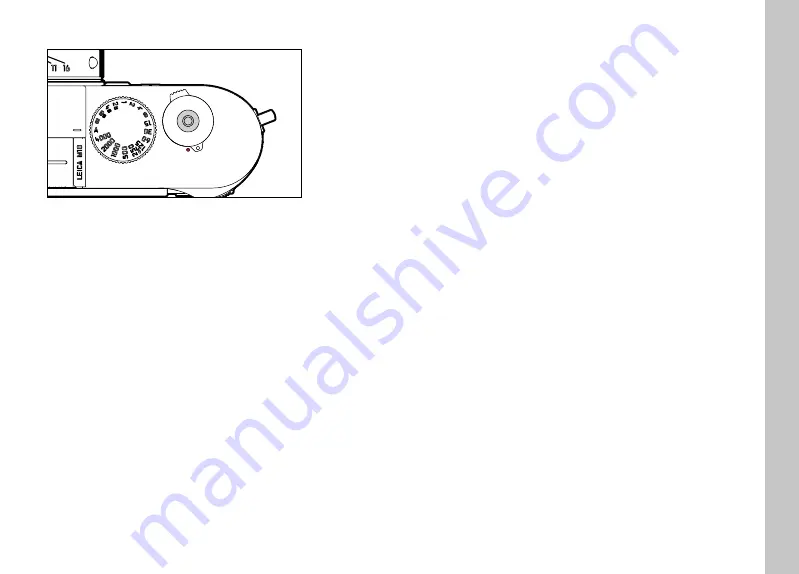
EN
Camera operation
43
SHUTTER BUTTON
The shutter button works in two stages.
1.
Tapping
(= Pressing the shutter button to the 1st pressure
point)
– Activating the camera electronics and displays
– Metering memory lock (metering & saving):
– saves the metered exposure value in aperture priority
mode, i.e. the shutter speed calculated by the camera
– Restarting a running self-timer delay time
– Return to picture mode
– from review mode
– from menu control
– from standby mode
2.
Press down fully
– Shutter release
• The data is then transferred to the memory card.
– Starting a preselected self-timer delay
– Starting a picture series or interval shooting
Notes
• Press down the shutter button in a smooth motion until you hear
the click of the shutter to prevent camera shake.
• The shutter button remains locked:
– if the memory card inserted and/or the internal buffer
memory are (temporarily) full
– if the battery has exceeded its performance limits (capacity,
temperature, age)
– if the memory card is write-protected or damaged
– if the sensor is too hot
Содержание 20 050
Страница 1: ...LEICA M10 MONOCHROM Instruction manual ...
Страница 11: ...EN 11 Safety remarks Safety remarks ...
Страница 23: ...EN Part Designations 23 ...
Страница 41: ...EN Preparation 41 ...
Страница 123: ...EN FAQ 123 ...
Страница 132: ...Index EN 132 W Warranty 15 Wi Fi WLAN 7 WLAN 7 ...
Страница 133: ...EN Index 133 ...
















































