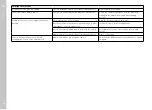FAQ
EN
118
FAQ
Problem
possible cause to be verified
Troubleshooting suggestions
Battery issues
Battery is depleted too quickly
Battery too cold
Warm the battery (e.g. in pants pocket) and only insert
directly before use
Battery too hot
Allow battery to cool down
LCD panel or EVF set too bright
Reduce brightness
Power save mode deactivated
Activate power save mode
Permanent WLAN connection
Deactivate WLAN when not in use
Continuous use of LCD panel (e.g. in Live View mode)
Deactivate the function
Battery has been recharged too many times
The battery has reached the end of its operating time
Replace battery
Preview of the recorded images (Auto Review) acrivated
Deactivate Auto Review
Charging process not starting
Incorrect battery polarization or faulty charger
connection
Check polarization and connection
Charging takes too long
Battery too hot or too cold
Charge the battery at room temperature
Charging pilot light is on, but battery isn't charging The battery contacts are dirty
Clean the contacts with a soft, dry cloth
Battery has been recharged too many times
The battery has reached the end of its operating time
Replace battery
Camera problems
The camera suddenly switches itself off
Battery is depleted
Charge or replace the battery
The camera won’t switch on
Battery is depleted
Charge or replace the battery
Battery too cold
Warm the battery (e.g. in pants pocket)
Battery was inserted incorrectly
Check its polarization
Bottom cover was inserted incorrectly
Check the directionality and lock
The camera switches off again immediately after it
is switched on
Battery is depleted
Charge or replace the battery
The camera doesn't respond
The camera is connected to the Leica FOTOS app
Deactivate when not in use
Camera does not recognize the memory card
The memory card is not compatible or defective
Replace the memory card
Memory card is incorrectly formatted
Format the memory card in the camera
Содержание 20 050
Страница 1: ...LEICA M10 MONOCHROM Instruction manual ...
Страница 11: ...EN 11 Safety remarks Safety remarks ...
Страница 23: ...EN Part Designations 23 ...
Страница 41: ...EN Preparation 41 ...
Страница 123: ...EN FAQ 123 ...
Страница 132: ...Index EN 132 W Warranty 15 Wi Fi WLAN 7 WLAN 7 ...
Страница 133: ...EN Index 133 ...