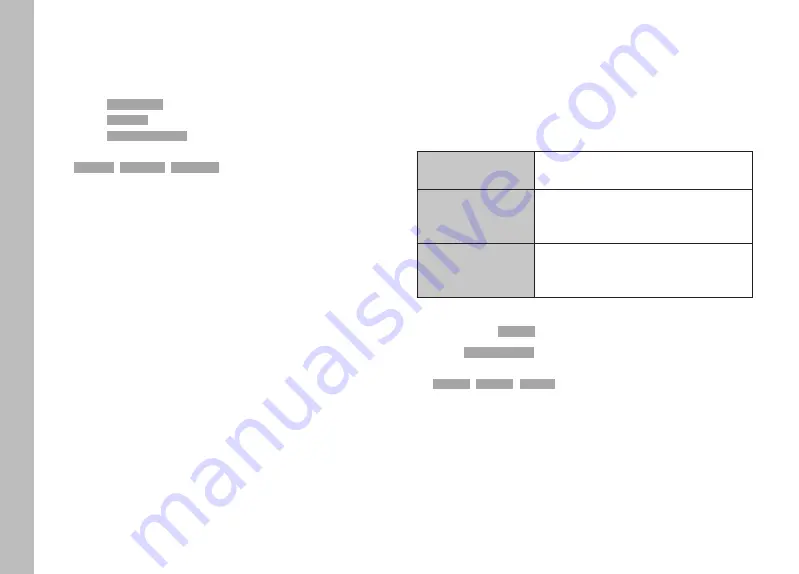
Recording - Basic settings (picture)
EN
90
CUSTOMIZING PHOTO PROFILES
Additionally, you can adjust the values for contrast, sharpness and
saturation (saturation only for color pictures) for each profile
separately.
▸
Select
JPG Settings
JPG Settings
in the main menu
▸
Select
Film Style
Film Style
▸
Select
Film Style Settings
Film Style Settings
▸
Select a profile
▸
Contrast
Contrast
,
Sharpness
Sharpness
,
Saturation
Saturation
▸
Select the desired level
MEMORY CARD MANAGEMENT
There are a number of options for saving data when two memory
cards are inserted.
– DNG+JPG on SD1=SD2 (Backup)
– DNG+JPG on SD1+SD2 (Standard)
– DNG on SD1 / JPG on SD2 (Split)
SD1=SD2
(Backup)
All files are saved to SD1 and SD2. One
of the cards therefore serves as backup.
SD1+SD2
(Standard)
Files are saved to SD1 first, until its
capacity is reached. Subsequent files will
then be saved to SD2.
SD1/SD2
(Split)
Files are saved separately depending on
their format: JPG files are saved to SD1
and DNG files to SD2.
An icon in the status screen denotes the selected setting.
Factory setting:
SD1+SD2
SD1+SD2
▸
Select
Storage Options
Storage Options
in the main menu
▸
Select the desired setting
(
SD1=SD2
SD1=SD2
,
SD1+SD2
SD1+SD2
,
SD1/SD2
SD1/SD2
)
Содержание 10854
Страница 1: ...LEICA SL2 Instruction manual ...
Страница 9: ...EN 9 Safety remarks ...
Страница 23: ...EN Part Designations 23 ...
Страница 77: ...EN Camera basic settings 77 ...
Страница 141: ...EN Picture Mode 141 ...
Страница 165: ...EN Video Mode 165 ...
Страница 183: ...EN Playback Review mode 183 ...
Страница 193: ...EN Other functions 193 ...
Страница 207: ...EN FAQ 207 ...
















































