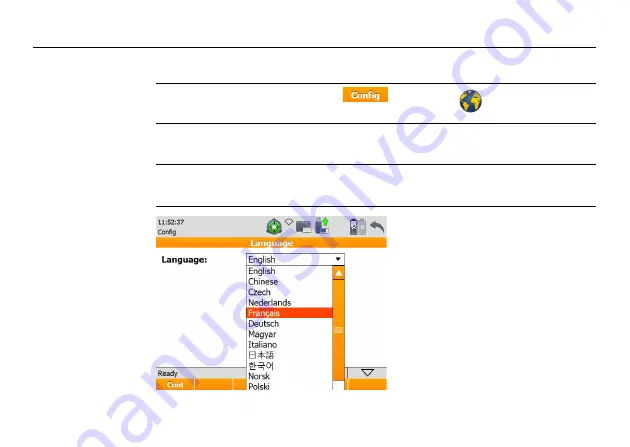
120
ScanStation P16, Configuration
10.4
Configuration\Language
Access
Select
Main Menu, Configuration
, Language
.
Description
In the
Language
screen a list of available languages for the user interface is shown.
A language can be selected or deleted from the list.
Additional languages can be installed by uploading language files.
Refer to "11.2 Tools\Transfer" for more information.
Language screen
Содержание ScanStation P16
Страница 1: ...Leica ScanStation P16 System Field Manual Version 4 0 English ...
Страница 9: ...ScanStation P16 Description of the System 9 ...
Страница 33: ...ScanStation P16 Remote Control 33 ...
Страница 73: ...ScanStation P16 Scanning 73 ...
Страница 141: ...ScanStation P16 Tools 141 ...






























